Your Cart is Empty
Customer Testimonials
-
"Great customer service. The folks at Novedge were super helpful in navigating a somewhat complicated order including software upgrades and serial numbers in various stages of inactivity. They were friendly and helpful throughout the process.."
Ruben Ruckmark
"Quick & very helpful. We have been using Novedge for years and are very happy with their quick service when we need to make a purchase and excellent support resolving any issues."
Will Woodson
"Scott is the best. He reminds me about subscriptions dates, guides me in the correct direction for updates. He always responds promptly to me. He is literally the reason I continue to work with Novedge and will do so in the future."
Edward Mchugh
"Calvin Lok is “the man”. After my purchase of Sketchup 2021, he called me and provided step-by-step instructions to ease me through difficulties I was having with the setup of my new software."
Mike Borzage
AutoCAD Tip: Enhance AutoCAD Integration with Plot to EMF for Superior Office Compatibility
February 22, 2025 2 min read
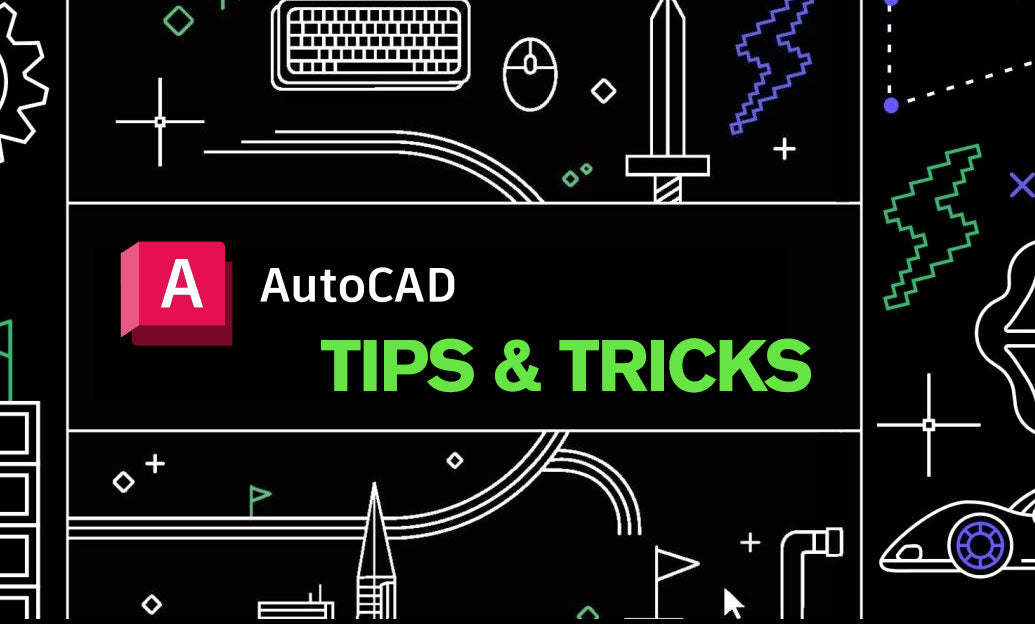
The Plot to EMF tool in AutoCAD allows you to export your drawings as Enhanced Metafile (EMF) images, which are highly compatible with Microsoft Office applications. This facilitates seamless integration of your AutoCAD designs into documents, presentations, and reports, enhancing collaboration and presentation quality.
-
Benefits of Using Plot to EMF:
- Scalability: EMF files are vector-based, ensuring your drawings remain sharp and clear at any size without loss of quality.
- Compatibility: Easily insert EMF images into Microsoft Office applications like Word, PowerPoint, and Excel for enhanced reporting and presentations.
- Editability: EMF files retain vector information, allowing for further editing and customization within Office applications.
-
Steps to Plot to EMF:
- Open your drawing in AutoCAD.
- Type
Plotin the command line and press Enter. - In the Plot dialog box, select EMF from the list of available plotter configurations.
- Adjust your plot settings, including paper size, plot area, and scale, to match your desired output.
- Click OK to generate the EMF file.
-
Tips for Optimal Results:
- Layer Management: Before plotting, ensure that only necessary layers are visible to reduce file complexity and enhance clarity.
- Line Weights and Colors: Use appropriate line weights and colors to maintain the visual hierarchy and readability of your drawing in the EMF format.
- Viewport Setup: Configure viewports appropriately in paper space to control the presentation and focus of your exported EMF file.
- Preview Before Plotting: Always use the preview feature to check the layout and appearance of your drawing before finalizing the EMF export.
-
Integrating EMF Files into Office Applications:
- Inserting into Word: Use the Insert > Pictures feature to add your EMF file, allowing for easy resizing and positioning within your document.
- Embedding in PowerPoint: Enhance your presentations by inserting EMF files, ensuring your diagrams remain crisp and professional-looking on any slide size.
- Utilizing in Excel: Incorporate EMF images into your spreadsheets for clear and detailed schematics alongside your data.
-
Enhancing Collaboration with NOVEDGE:
- For advanced integrations and support, consider leveraging services from NOVEDGE. Their expertise in AutoCAD and Office interoperability can streamline your workflow and optimize your design presentations.
- NOVEDGE offers tailored solutions and training to help you maximize the potential of tools like Plot to EMF, ensuring your team can efficiently produce high-quality documentation and presentations.
By effectively utilizing the Plot to EMF tool, you can enhance the versatility and application of your AutoCAD drawings across various platforms. This not only improves the presentation quality of your projects but also fosters better communication and collaboration with stakeholders.
You can find all the AutoCAD products on the NOVEDGE web site at this page.
Also in Design News

ZBrush Tip: Enhance ZBrush Workflow with Effective Folder Organization Strategies
February 22, 2025 2 min read
Read More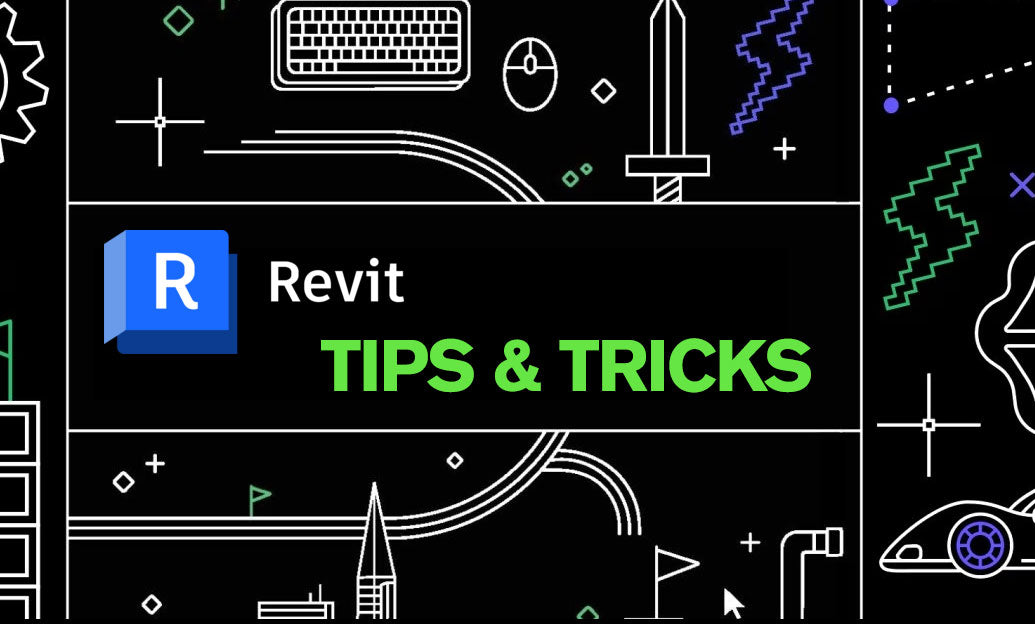
Revit Tip: Best Practices for Efficient Management of Linked Models in Revit
February 22, 2025 2 min read
Read More
V-Ray Tip: Enhancing Post-Production Workflow with V-Ray Render IDs
February 22, 2025 2 min read
Read MoreSubscribe
Sign up to get the latest on sales, new releases and more …


