Your Cart is Empty
Customer Testimonials
-
"Great customer service. The folks at Novedge were super helpful in navigating a somewhat complicated order including software upgrades and serial numbers in various stages of inactivity. They were friendly and helpful throughout the process.."
Ruben Ruckmark
"Quick & very helpful. We have been using Novedge for years and are very happy with their quick service when we need to make a purchase and excellent support resolving any issues."
Will Woodson
"Scott is the best. He reminds me about subscriptions dates, guides me in the correct direction for updates. He always responds promptly to me. He is literally the reason I continue to work with Novedge and will do so in the future."
Edward Mchugh
"Calvin Lok is “the man”. After my purchase of Sketchup 2021, he called me and provided step-by-step instructions to ease me through difficulties I was having with the setup of my new software."
Mike Borzage
Bluebeam Tip: Mastering the Spaces Tool in Bluebeam Revu for Efficient Project Organization
November 20, 2024 2 min read

Unlock the full potential of Bluebeam Revu by mastering the Spaces tool, an invaluable feature for organizing your project documents efficiently. Spaces allow you to define specific regions or zones within a PDF, facilitating quick navigation and precise data management, especially in complex projects like architectural plans or multi-floor layouts.
- Define and Manage Spaces: Utilize the Spaces panel to create and name distinct areas in your PDF. This feature helps streamline project management by allowing you to categorize different sections, such as rooms or floors, making it easier to locate and reference specific parts of your project.
- Seamless Navigation: Once Spaces are defined, they enhance document navigation significantly. Quickly jump to specific areas in the PDF without scrolling through endless pages, saving time and improving efficiency.
- Enhanced Markup Tracking: When markups are placed within a defined Space, they are automatically associated with that Space. This association is useful for generating reports or tracking changes, as you can filter markups by Space, providing clear insights into specific zones.
- Improved Collaboration: For teams working within Bluebeam Studio, Spaces ensure everyone is on the same page. Team members can easily find relevant sections, making collaboration smoother and more productive.
- Efficient Data Extraction: Spaces facilitate data extraction for analysis. Whether you need to extract measurements, annotations, or any specific data, having Spaces defined allows for precise data handling.
By effectively utilizing the Spaces tool, you can enhance organization, clarity, and productivity in your Bluebeam projects. For more insights and professional tools to elevate your Bluebeam skills, visit NOVEDGE.
You can find all the Bluebeam products on the NOVEDGE web site at this page.
Also in Design News
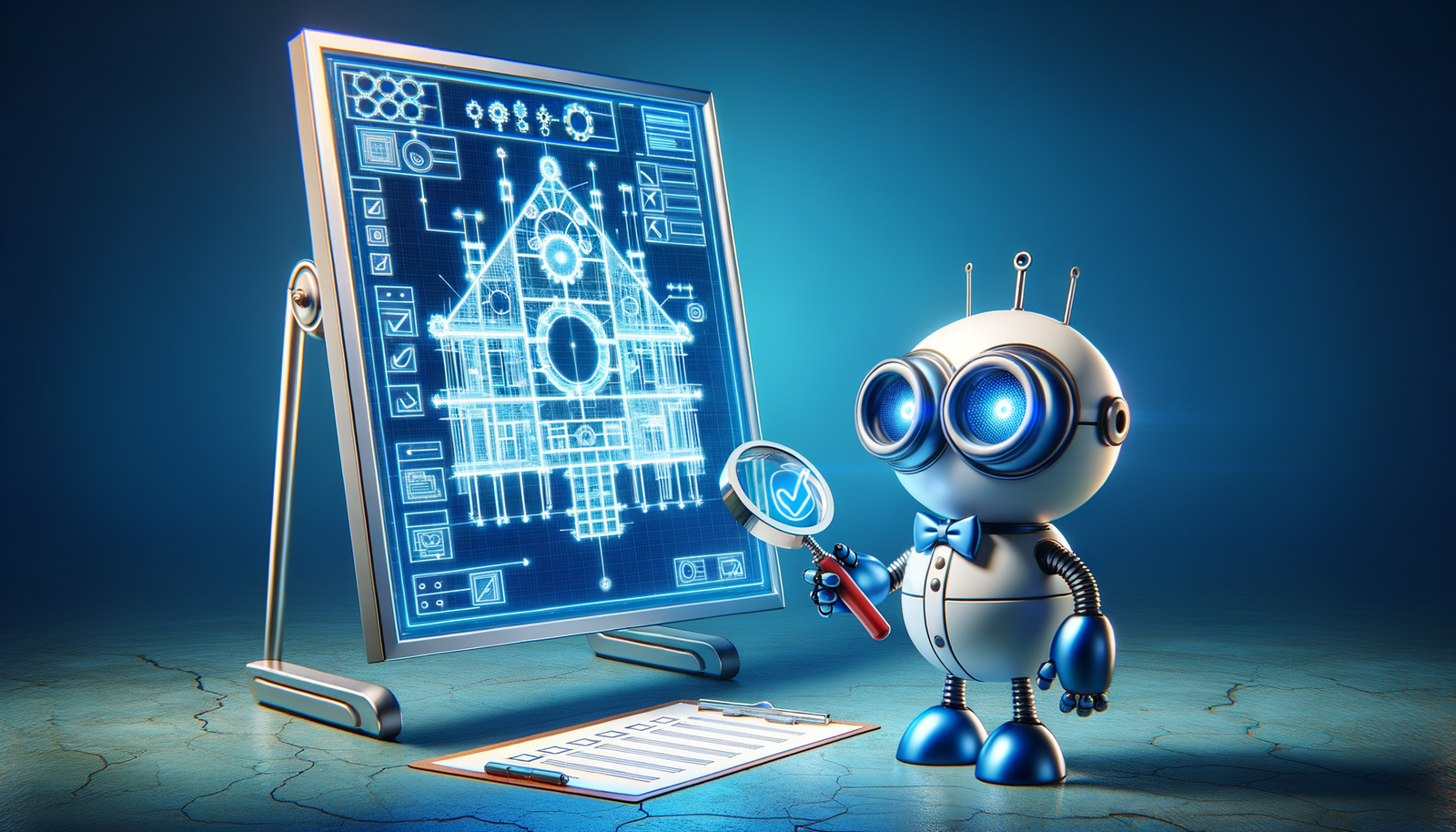
Automating Compliance Checks in Architectural Design: Balancing Innovation with Regulation
November 21, 2024 5 min read
Read More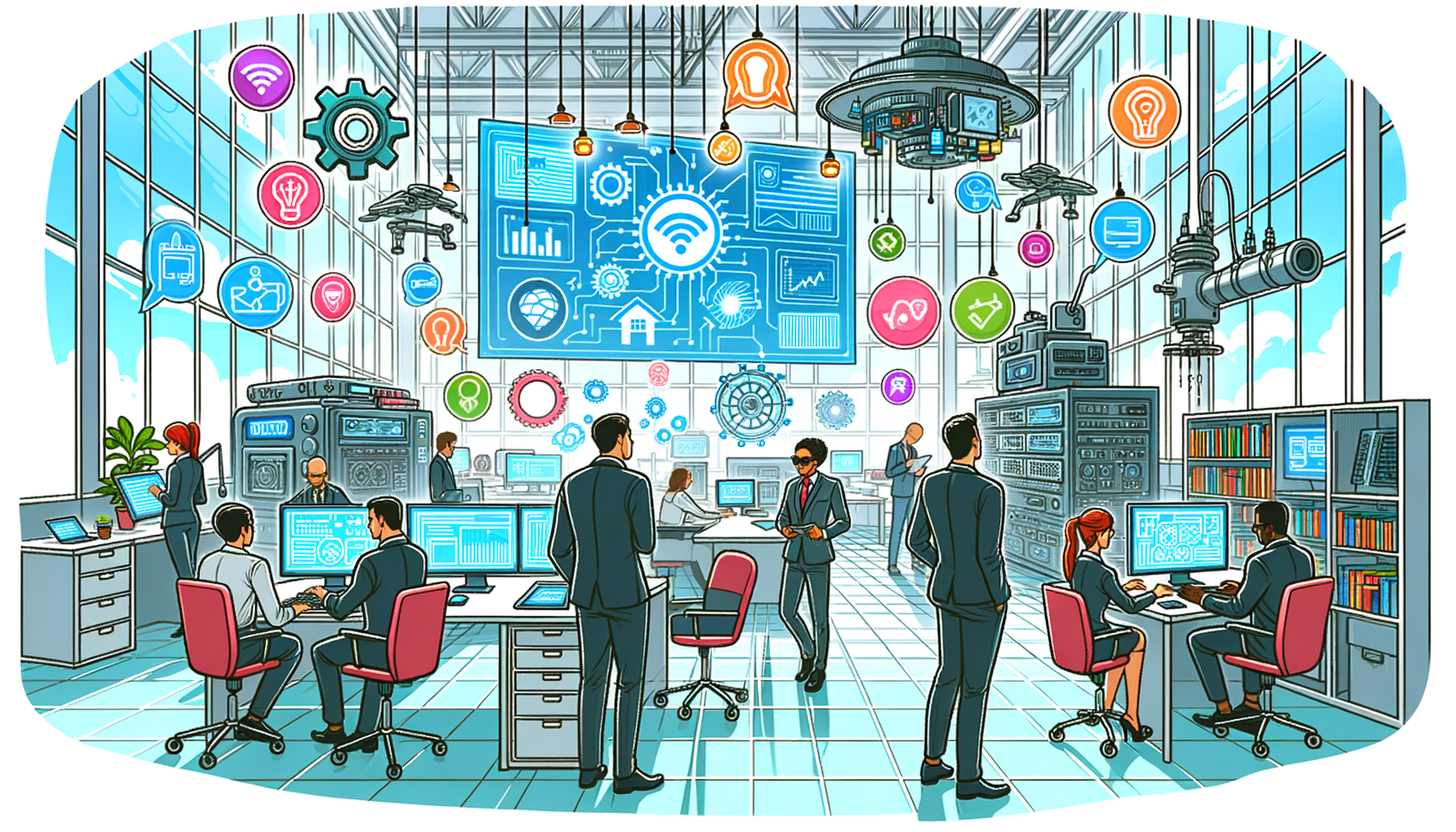
Design Software History: Revolutionizing Design: The Impact of IoT on Workflow Efficiency and Innovation
November 21, 2024 10 min read
Read More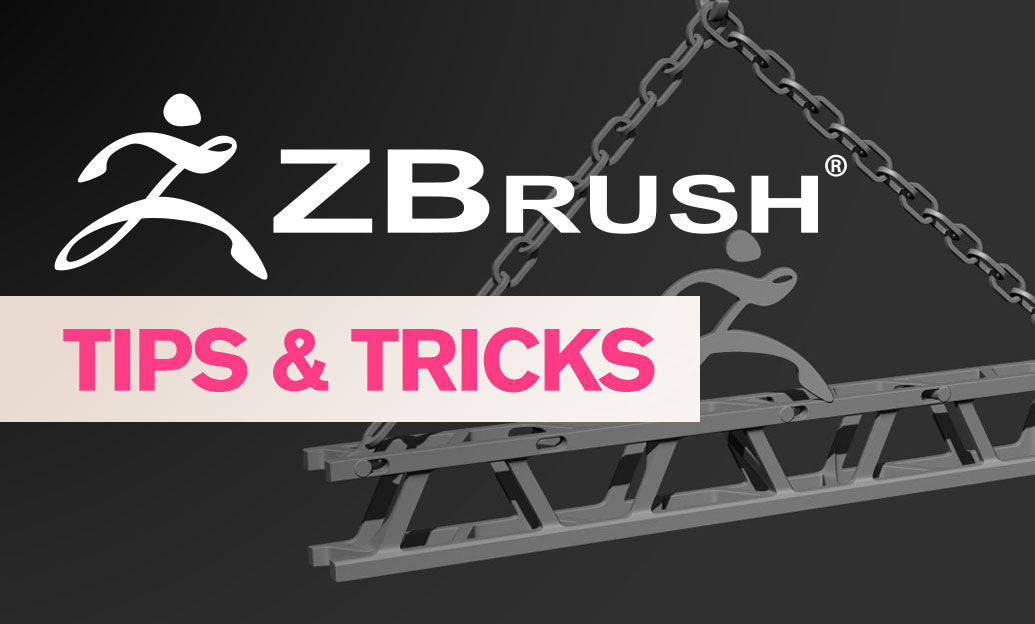
ZBrush Tip: Enhancing Realism in ZBrush: Advanced Techniques for Sculpting Hands and Feet
November 20, 2024 2 min read
Read MoreSubscribe
Sign up to get the latest on sales, new releases and more …


