Your Cart is Empty
Customer Testimonials
-
"Great customer service. The folks at Novedge were super helpful in navigating a somewhat complicated order including software upgrades and serial numbers in various stages of inactivity. They were friendly and helpful throughout the process.."
Ruben Ruckmark
"Quick & very helpful. We have been using Novedge for years and are very happy with their quick service when we need to make a purchase and excellent support resolving any issues."
Will Woodson
"Scott is the best. He reminds me about subscriptions dates, guides me in the correct direction for updates. He always responds promptly to me. He is literally the reason I continue to work with Novedge and will do so in the future."
Edward Mchugh
"Calvin Lok is “the man”. After my purchase of Sketchup 2021, he called me and provided step-by-step instructions to ease me through difficulties I was having with the setup of my new software."
Mike Borzage
Bluebeam Tip: Maximize Efficiency with Bluebeam Script Automation Techniques
November 23, 2024 2 min read

Automating repetitive tasks can significantly improve productivity and accuracy in your Bluebeam workflows. Bluebeam Scripts offer a powerful way to streamline complex processes, reducing the time spent on manual operations and minimizing errors. Here are some key tips to effectively automate tasks using Bluebeam Scripts:
- Identify Repetitive Tasks: Start by pinpointing tasks that are performed regularly and could benefit from automation. Common examples include batch processing of documents, applying consistent markups, or exporting data.
- Develop Simple Scripts: Bluebeam Scripts utilize a straightforward syntax, making it accessible even for those without extensive programming experience. Begin with simple scripts to perform basic functions, such as opening files or applying specific markup actions.
- Utilize Script Editor: Take advantage of the script editor in Bluebeam to write and refine your scripts. The editor provides a user-friendly interface that facilitates the creation and testing of scripts directly within the application.
- Test and Validate Scripts: Before implementing scripts in your workflow, thoroughly test them to ensure they perform as expected. Validate the results on a small scale to avoid unintended consequences when applied to larger datasets.
- Leverage Community Resources: Engage with the Bluebeam community to access a wealth of shared scripts and insights. Numerous forums and user groups provide support and script examples that can be adapted to your specific needs. Visit NOVEDGE for more tools and resources.
- Continuous Improvement: As your familiarity with scripting grows, explore more advanced scripting techniques. Enhance your scripts by incorporating loops, conditional statements, and variables to handle more complex tasks efficiently.
Embracing automation through Bluebeam Scripts not only optimizes your workflow but also frees up valuable time for more strategic and creative tasks. For further exploration and professional tools, check out NOVEDGE.
You can find all the Bluebeam products on the NOVEDGE web site at this page.
Also in Design News
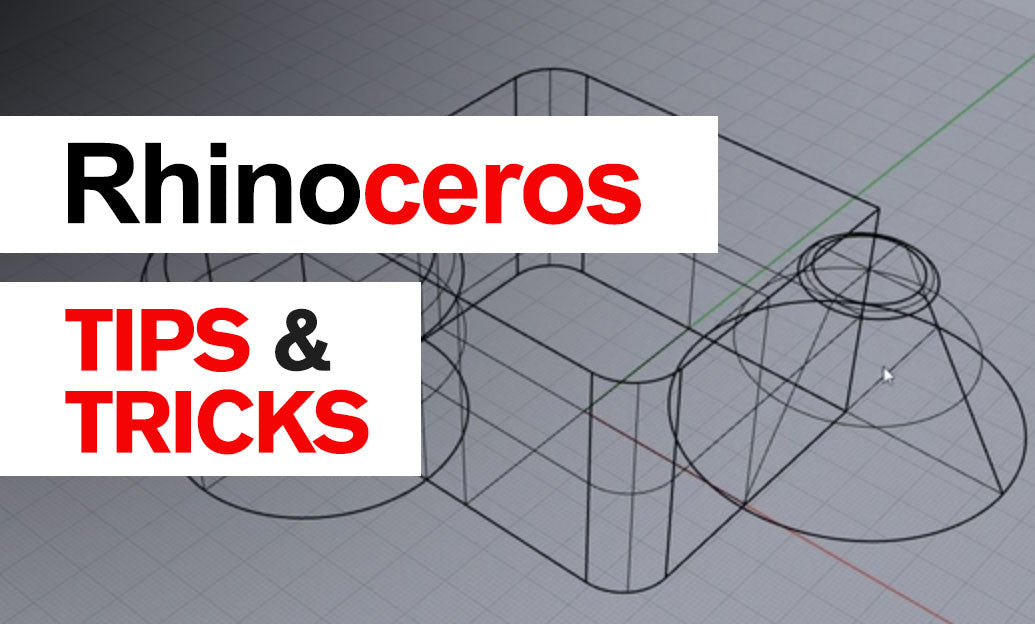
Rhino 3D Tip: Enhancing Collaborative Workflow with Rhino 3D's Worksession Feature
November 23, 2024 2 min read
Read More
AI-Powered Text-to-Speech: Revolutionizing Accessibility in CAD Software
November 23, 2024 6 min read
Read More
Design Software History: The Evolution and Impact of Biomechanical Modeling in Design Software History
November 23, 2024 5 min read
Read MoreSubscribe
Sign up to get the latest on sales, new releases and more …


