Your Cart is Empty
Customer Testimonials
-
"Great customer service. The folks at Novedge were super helpful in navigating a somewhat complicated order including software upgrades and serial numbers in various stages of inactivity. They were friendly and helpful throughout the process.."
Ruben Ruckmark
"Quick & very helpful. We have been using Novedge for years and are very happy with their quick service when we need to make a purchase and excellent support resolving any issues."
Will Woodson
"Scott is the best. He reminds me about subscriptions dates, guides me in the correct direction for updates. He always responds promptly to me. He is literally the reason I continue to work with Novedge and will do so in the future."
Edward Mchugh
"Calvin Lok is “the man”. After my purchase of Sketchup 2021, he called me and provided step-by-step instructions to ease me through difficulties I was having with the setup of my new software."
Mike Borzage
Cinema 4D Tip: Optimizing Character Rigging and Animation in Cinema 4D: Essential Tips for Enhanced Workflow and Quality
November 20, 2024 2 min read

When it comes to character rigging and animation in Cinema 4D, following best practices can significantly enhance your workflow efficiency and the quality of your animations. Here are some essential tips to optimize your character rigging and animation processes:
- Planning and Reference: Before starting the rigging process, gather reference materials and have a clear understanding of your character's movements and poses. This involves sketching key poses and understanding motion dynamics to avoid unnecessary iterations later.
- Joint Placement: Accurate joint placement is crucial for natural movements. Ensure that joints are placed at anatomical pivot points (e.g., knees, elbows) to mimic real-world articulation. Use the orthographic views in Cinema 4D to align joints precisely.
- IK vs FK: Know when to use Inverse Kinematics (IK) and Forward Kinematics (FK) for your character's limbs. IK is beneficial for feet and hands when the end position is crucial, whereas FK is suited for arcs and swing motions, like arm swings and spine movements.
- Controllers and Constraints: Utilize controllers to simplify manipulation and animation. Controllers should be intuitive, providing easy access to animatable attributes. Use constraints like Aim, Parent, and Position to maintain relationships between different parts of the rig.
- Weight Painting: Spend time refining your weight maps to ensure smooth deformations. Use the Weight Manager to paint weights for each joint manually, enabling more precise control over how mesh deforms around each joint.
- Pose Morphs: For facial animations or complex deformations, leverage Pose Morphs to blend between different shapes. This can help create more expressive characters by combining various facial expressions or body deformations.
- Animation Layers: Take advantage of animation layers to non-destructively edit animations. This allows for incremental adjustments without altering the base animation, making it easier to tweak and refine movements.
- Testing and Iteration: Regularly test your rig with various poses and animations to identify potential issues. Iterating based on these tests early can prevent major adjustments later in the production process.
Mastering these character rigging and animation techniques in Cinema 4D can greatly enhance your projects, adding fluidity and realism to your animations. For more Cinema 4D insights and to explore professional software solutions, visit NOVEDGE, your trusted source for the latest 3D design tools.
By adopting these professional practices, animators can create compelling and lifelike animations that captivate audiences. Stay tuned for more tips and tricks to maximize your Cinema 4D experience!
You can find all the Cinema 4D products on the NOVEDGE web site at this page.
Also in Design News
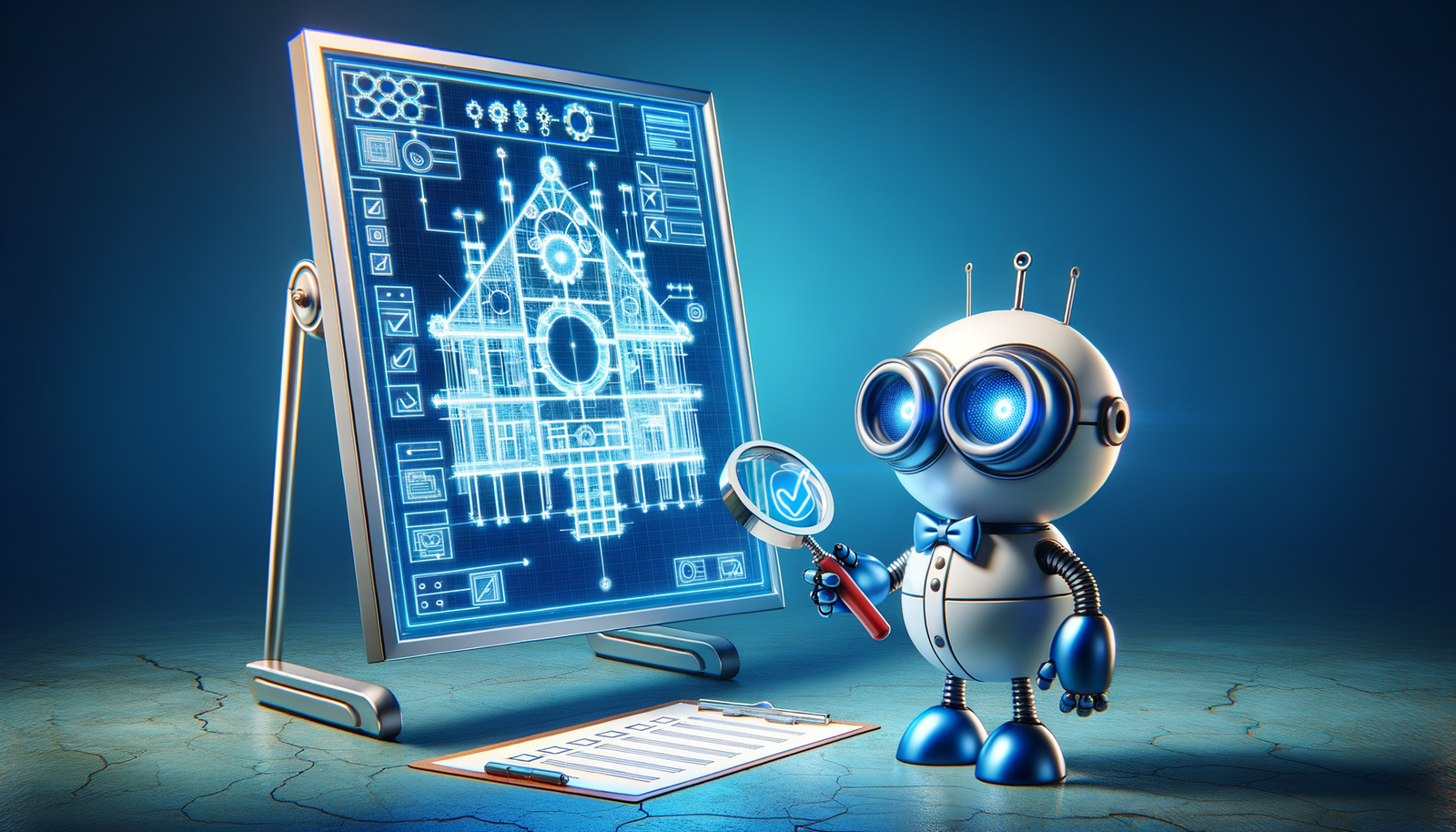
Automating Compliance Checks in Architectural Design: Balancing Innovation with Regulation
November 21, 2024 5 min read
Read More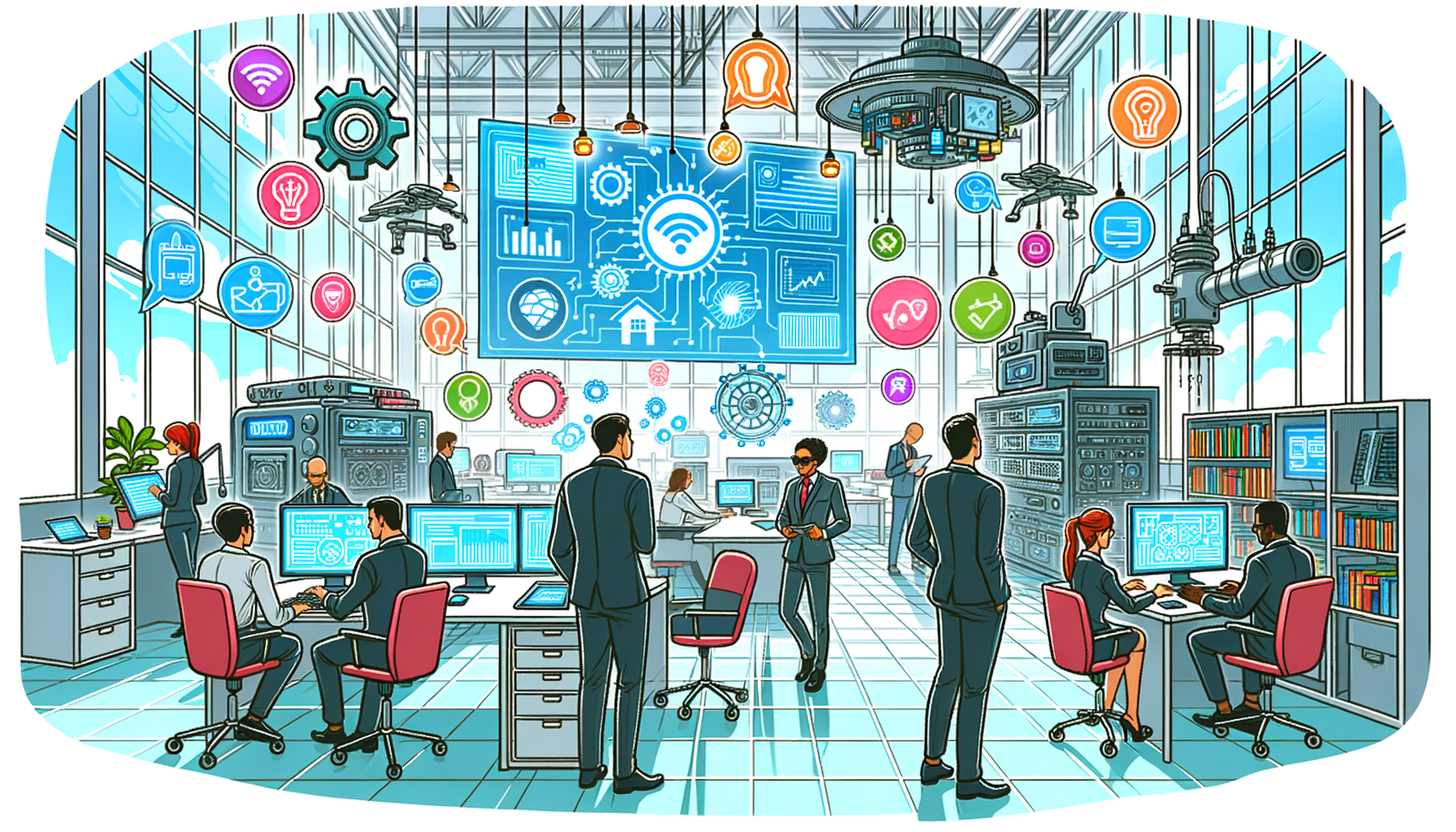
Design Software History: Revolutionizing Design: The Impact of IoT on Workflow Efficiency and Innovation
November 21, 2024 10 min read
Read More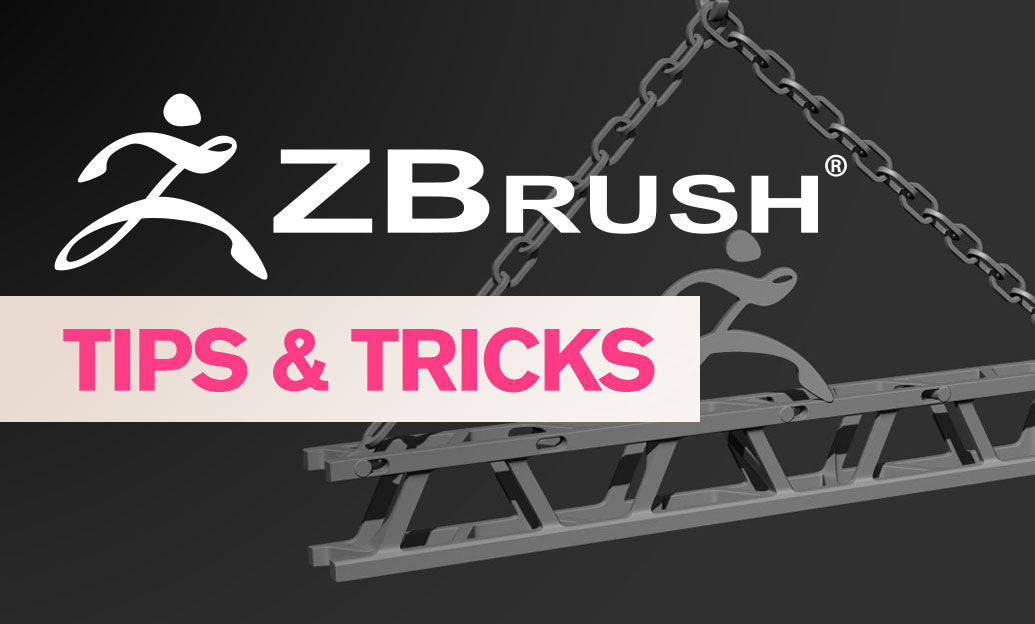
ZBrush Tip: Enhancing Realism in ZBrush: Advanced Techniques for Sculpting Hands and Feet
November 20, 2024 2 min read
Read MoreSubscribe
Sign up to get the latest on sales, new releases and more …


