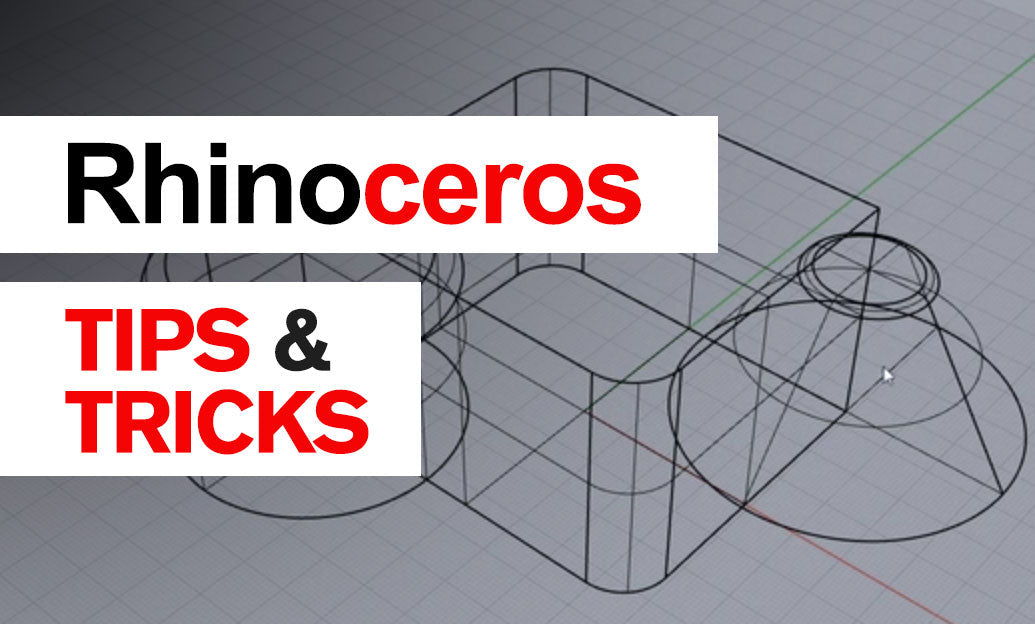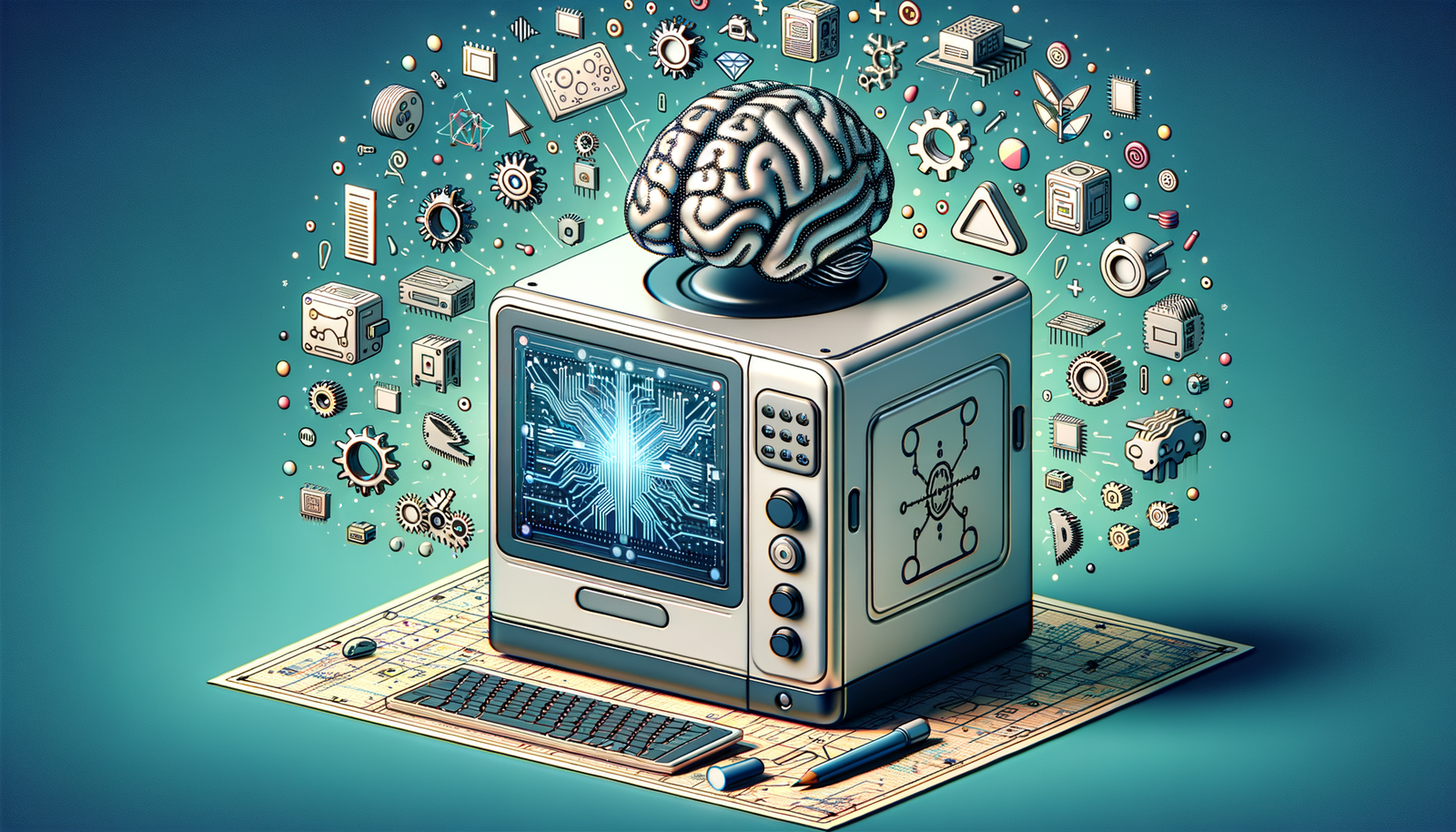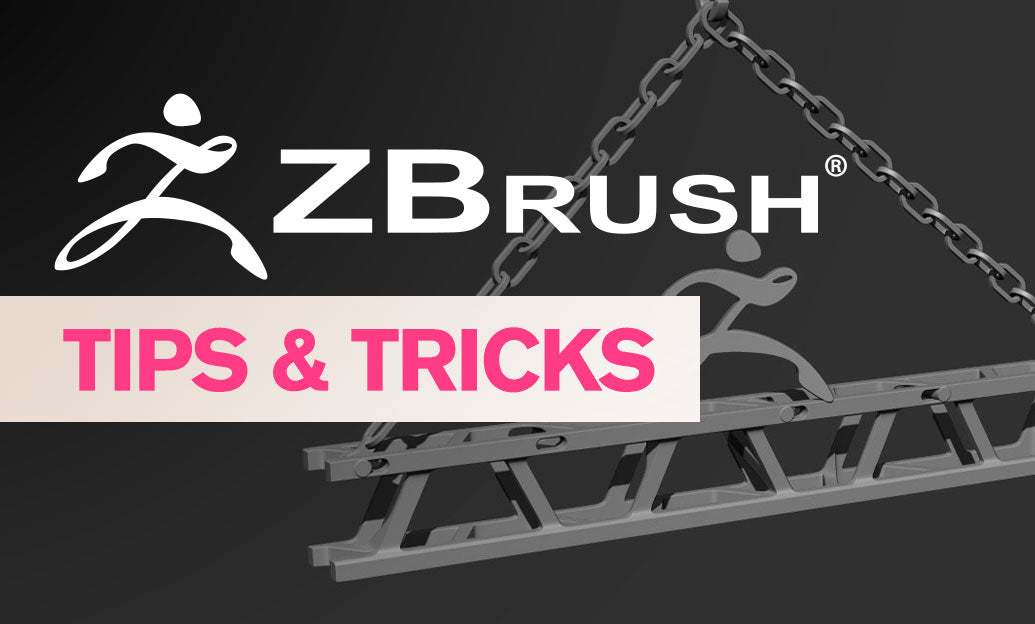Your Cart is Empty
For those diving into mesh modeling with Rhino 3D, streamlining your process can significantly enhance your workflow. Here are some strategies to achieve clean and efficient mesh modeling:
- Understand the Purpose: Clearly define the purpose of your model. Knowing whether your mesh is for visualization, simulation, or manufacturing will guide the necessary level of detail and complexity.
- Keep It Simple: Start with a basic shape and gradually add complexity. This helps in maintaining control over the mesh and in minimizing unnecessary polygons, which can slow down your system.
- Use Quad Meshes: Prefer quad meshes over triangles whenever possible. Quad meshes allow for easier editing and smoother subdivision surfaces, providing better results in both rendering and animation processes.
-
Utilize Tools Effectively: Rhino offers a variety of tools for mesh creation and editing. Familiarize yourself with commands like
MeshBooleanUnion,MeshBooleanDifference, andReduceMeshto manage mesh complexity effectively. -
Optimize Mesh Density: Use the
ReduceMeshcommand to lower the mesh density without compromising on the quality of essential details. This is particularly useful for models that don't require high precision. -
Align Normals: Ensure all mesh normals are correctly oriented. Incorrect normals can cause rendering issues and distort how light interacts with the surface. Use the
UnifyMeshNormalscommand to correct this. -
Check for Errors: Use the
Checkcommand to identify and fix any potential issues in your mesh. This helps in ensuring that your model is error-free and ready for further processing or export. - Leverage Third-Party Plugins: Consider utilizing third-party plugins for advanced mesh modeling capabilities. Tools like Grasshopper can provide parametric control over mesh structures, enhancing creativity and precision.
By incorporating these strategies, you can effectively manage mesh models in Rhino, leading to more efficient and cleaner outcomes. For more expert tips and tools, check out NOVEDGE, a great resource for Rhino users.