Your Cart is Empty
Customer Testimonials
-
"Great customer service. The folks at Novedge were super helpful in navigating a somewhat complicated order including software upgrades and serial numbers in various stages of inactivity. They were friendly and helpful throughout the process.."
Ruben Ruckmark
"Quick & very helpful. We have been using Novedge for years and are very happy with their quick service when we need to make a purchase and excellent support resolving any issues."
Will Woodson
"Scott is the best. He reminds me about subscriptions dates, guides me in the correct direction for updates. He always responds promptly to me. He is literally the reason I continue to work with Novedge and will do so in the future."
Edward Mchugh
"Calvin Lok is “the man”. After my purchase of Sketchup 2021, he called me and provided step-by-step instructions to ease me through difficulties I was having with the setup of my new software."
Mike Borzage
V-Ray Tip: Mastering Realistic Skin Rendering with V-Ray Subsurface Scattering Techniques
January 05, 2025 2 min read

Achieving realistic skin in your renders can significantly enhance the lifelike quality of your characters. V-Ray’s Subsurface Scattering (SSS) feature is essential for simulating the soft, translucent properties of skin. Here are key steps and tips to utilize V-Ray SSS effectively:
- Understand Subsurface Scattering (SSS): SSS mimics the way light penetrates the skin, scatters internally, and exits at different points. This effect is crucial for rendering realistic skin tones and textures.
-
Use the V-Ray Material Editor:
- Select a V-Ray material preset optimized for skin.
- Adjust the Diffuse layer to establish the base color.
- Enable the Subsurface Scattering layer and fine-tune the scattering parameters.
-
Adjust SSS Parameters:
- Subsurface Color: Choose a color that represents the underlying tissues. Typically, a soft red or pink works well.
- Scale: Control the depth of the scattering effect. Lower values keep the effect subtle, while higher values increase the translucency.
- Height: Fine-tune how the SSS interacts with the surface details.
-
Incorporate Texture Maps:
- Use high-resolution bump and normal maps to add realistic pores and fine skin details.
- Apply displacement maps if necessary to enhance surface geometry.
-
Lighting is Crucial:
- Use soft, natural lighting to emphasize the SSS effect.
- Experiment with different light angles to see how light interacts with the skin.
- Consider using HDRI maps for more realistic ambient lighting.
-
Optimize Render Settings:
- Increase the number of SSS samples in the V-Ray settings to reduce noise and improve quality.
- Utilize V-Ray’s Denoiser to clean up any remaining noise without increasing render times significantly.
- Reference Real Skin: Always refer to high-quality photographs of real skin to guide your material settings. Pay attention to subtle color variations and how light interacts with different skin types.
- Leverage NOVEDGE Resources: For more detailed tutorials and advanced techniques on using V-Ray SSS for skin rendering, visit NOVEDGE. Their extensive library of resources can help you refine your workflow and achieve professional-grade results.
- Experiment and Iterate: Don’t hesitate to tweak different parameters and test renders frequently. Small adjustments can make significant differences in the realism of your skin textures.
-
Performance Tips:
- Balance quality and render times by selectively increasing samples only where necessary.
- Use render elements to isolate SSS effects during compositing, allowing for more flexibility in post-production.
By meticulously adjusting the Subsurface Scattering settings and leveraging the powerful tools within V-Ray, you can create skin that looks convincingly real. For further enhancements and advanced techniques, explore the tutorials and resources available at NOVEDGE.
You can find all the V-Ray products on the NOVEDGE web site at this page.
Also in Design News
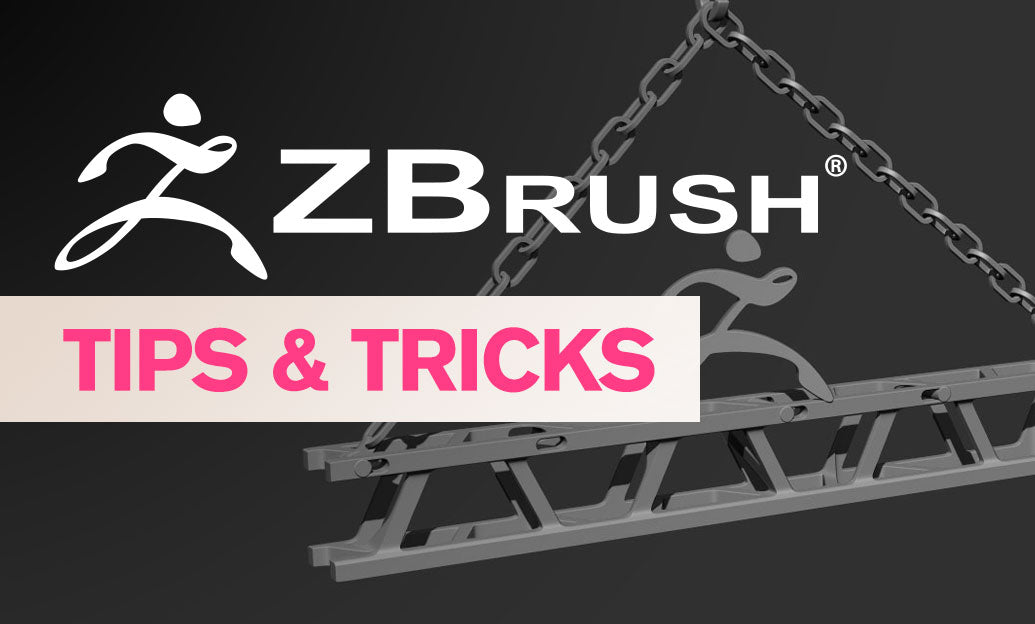
ZBrush Tip: Optimizing ZBrush Document Management for Enhanced Workflow Efficiency
January 07, 2025 2 min read
Read More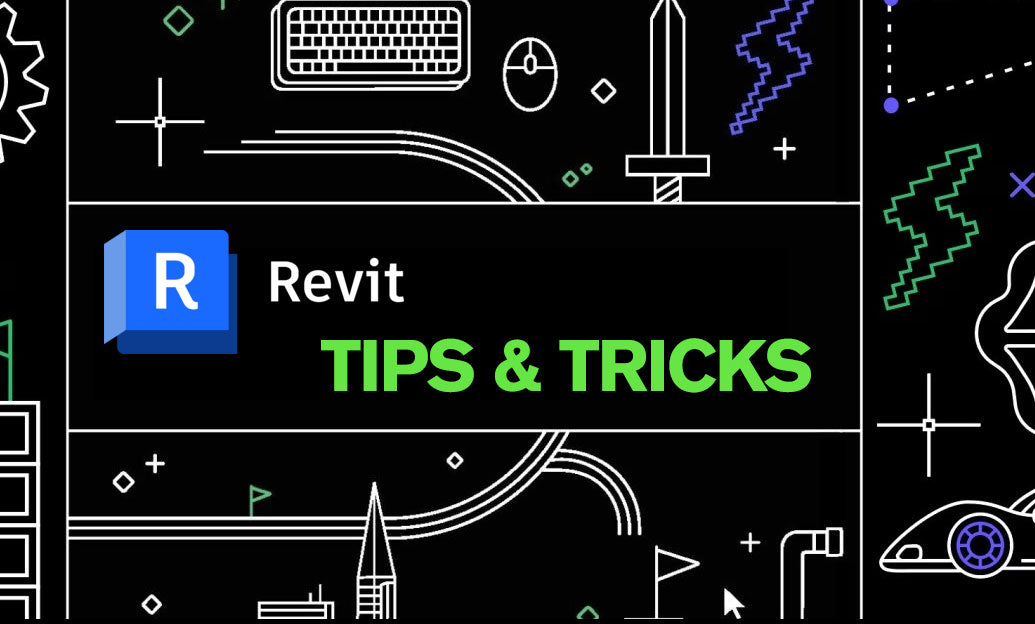
Revit Tip: Optimizing Piping System Design with Revit's Pipe Pressure Loss Report Tool
January 07, 2025 2 min read
Read More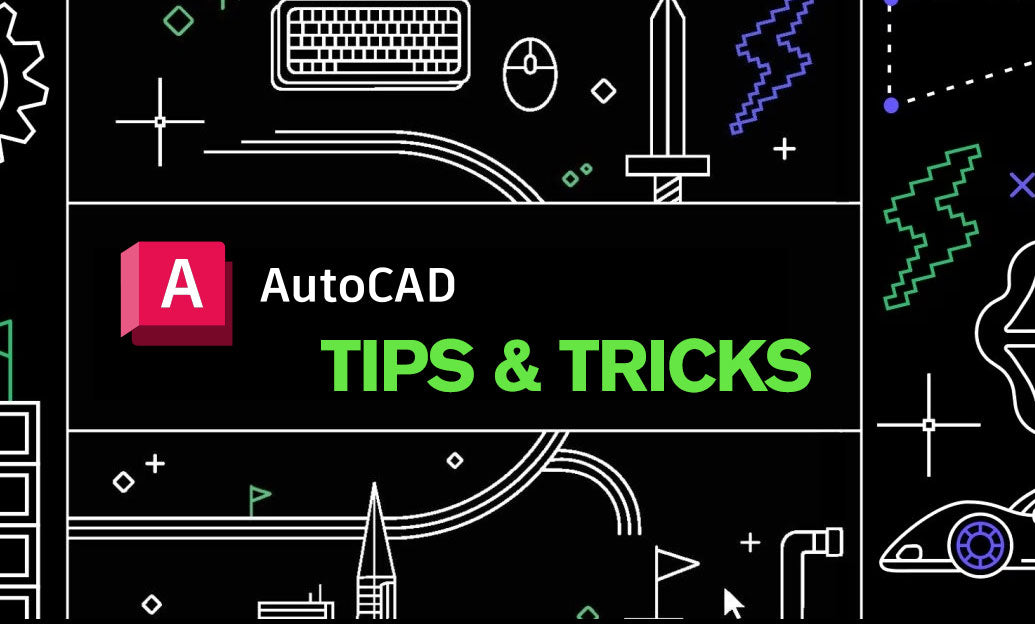
AutoCAD Tip: Mastering the Boundary Command for Enhanced AutoCAD Workflow
January 07, 2025 2 min read
Read MoreSubscribe
Sign up to get the latest on sales, new releases and more …


