Your Cart is Empty
Customer Testimonials
-
"Great customer service. The folks at Novedge were super helpful in navigating a somewhat complicated order including software upgrades and serial numbers in various stages of inactivity. They were friendly and helpful throughout the process.."
Ruben Ruckmark
"Quick & very helpful. We have been using Novedge for years and are very happy with their quick service when we need to make a purchase and excellent support resolving any issues."
Will Woodson
"Scott is the best. He reminds me about subscriptions dates, guides me in the correct direction for updates. He always responds promptly to me. He is literally the reason I continue to work with Novedge and will do so in the future."
Edward Mchugh
"Calvin Lok is “the man”. After my purchase of Sketchup 2021, he called me and provided step-by-step instructions to ease me through difficulties I was having with the setup of my new software."
Mike Borzage
ZBrush Tip: Enhance Your Sculpting with Advanced ZBrush Brush Customization Techniques
November 23, 2024 2 min read
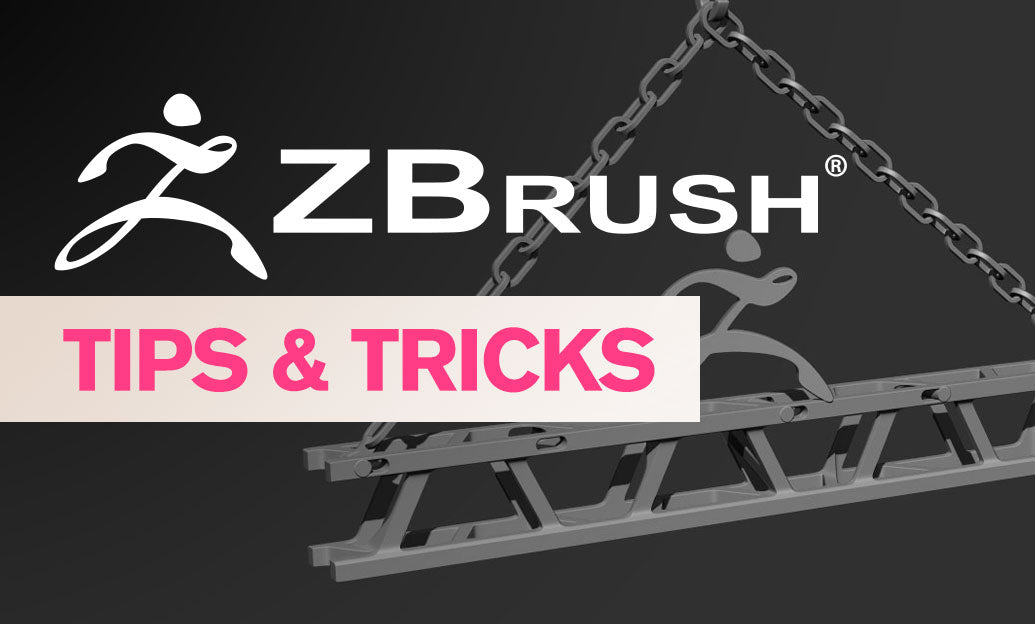
Customizing brushes in ZBrush can significantly enhance your sculpting experience, providing you with the ability to create unique and intricate textures that are tailored to your artistic vision. Here are some tips to help you get the most out of this powerful feature:
- Understand Brush Settings: Familiarize yourself with the Brush palette, where you can adjust various settings such as size, intensity, and focal shift. These basic adjustments can dramatically change how a brush interacts with your model.
- Utilize the Alpha Menu: Alphas are grayscale images that define the shape of the brush tip, allowing for detailed texturing. Import custom alphas to create unique brush effects or use the extensive library that ZBrush provides.
- Create Custom Alphas: To make your own alphas, use high-contrast images or paint them directly in ZBrush. You can also use the capability of ZBrush to convert 3D models into alphas, adding another layer of customization.
- Experiment with Brush Modifiers: The Brush Modifiers panel lets you refine brush behavior with options like Roll, which repeats the alpha as you stroke, or Gravity, which simulates the pull of gravity on the stroke.
- Brush Curve Adjustments: The Curve palette allows you to modify the stroke shape and flow, providing flexibility in how your custom textures are applied. Try adjusting the curve to see how it affects the dynamics of your brush stroke.
- Texture Integration: Combine textures with your brush by applying a texture map in the Brush menu. This allows for the addition of color and depth variations, adding complexity to your texture application.
- Save and Reuse Brushes: Once you have created a custom brush, save it using the Save As button in the Brush palette. This allows for easy access in future projects and helps maintain consistency across your work.
- Incorporate Brush Presets: ZBrush offers a range of brush presets tailored for different tasks. Explore these presets to understand how certain settings interact and consider them as a starting point for your custom brushes.
- Continuous Learning: Stay updated with the latest techniques and brush innovations by engaging with the ZBrush community. Platforms like NOVEDGE offer resources and tools for expanding your brush customization knowledge.
By investing time into customizing your brushes, you can achieve a more personalized and efficient workflow. Whether you are aiming to create fine skin details, intricate patterns, or complex materials, understanding and leveraging ZBrush's brush customization capabilities can transform your digital sculpting projects. For more tips and resources, explore the extensive offerings at NOVEDGE.
You can find all the ZBrush products on the NOVEDGE web site at this page.
Also in Design News

ZBrush Tip: Mastering the Chisel Organic Brush for Realistic Digital Sculpting in ZBrush
February 18, 2025 2 min read
Read MoreSubscribe
Sign up to get the latest on sales, new releases and more …




