Your Cart is Empty
Customer Testimonials
-
"Great customer service. The folks at Novedge were super helpful in navigating a somewhat complicated order including software upgrades and serial numbers in various stages of inactivity. They were friendly and helpful throughout the process.."
Ruben Ruckmark
"Quick & very helpful. We have been using Novedge for years and are very happy with their quick service when we need to make a purchase and excellent support resolving any issues."
Will Woodson
"Scott is the best. He reminds me about subscriptions dates, guides me in the correct direction for updates. He always responds promptly to me. He is literally the reason I continue to work with Novedge and will do so in the future."
Edward Mchugh
"Calvin Lok is “the man”. After my purchase of Sketchup 2021, he called me and provided step-by-step instructions to ease me through difficulties I was having with the setup of my new software."
Mike Borzage
Rhino 8 New Features: From Enhanced Modeling to Advanced Drawing Tools
July 29, 2024 3 min read
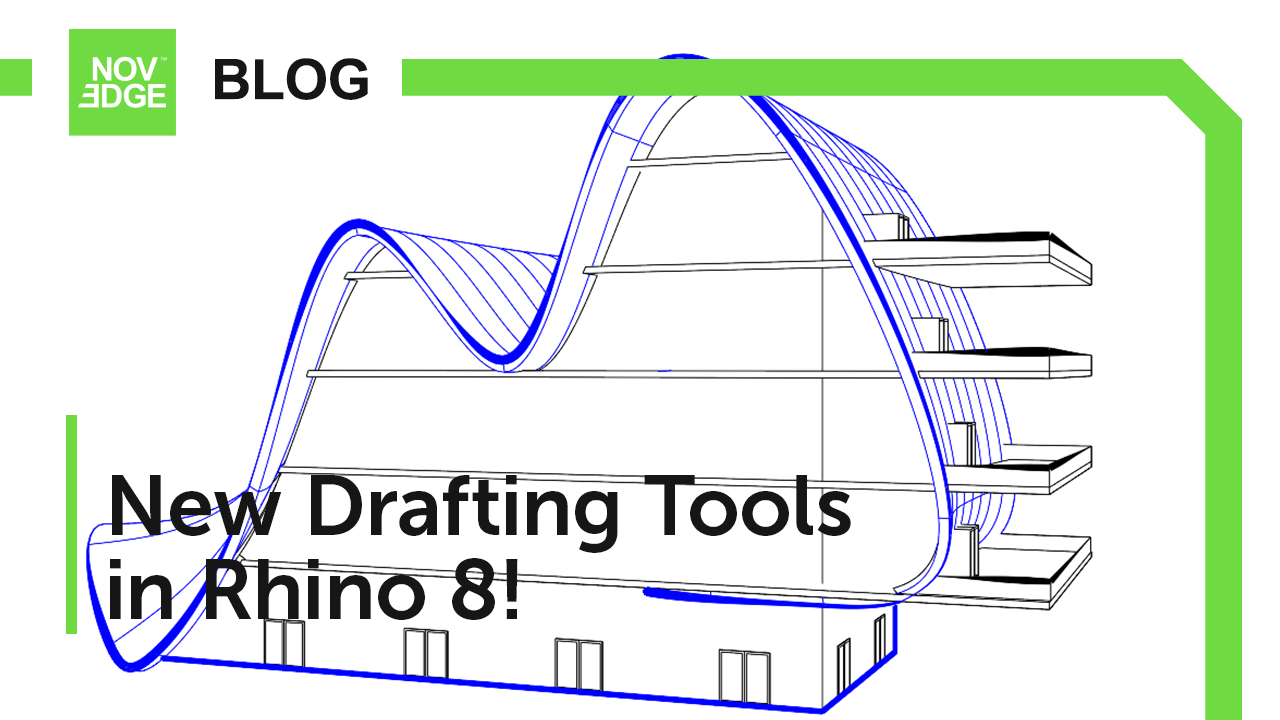

Welcome to the forefront of design innovation where the new Rhino 8 is redefining the possibilities within the realm of digital modeling and drafting. As a platform known for its robustness and versatility, Rhino has once again raised the bar, offering a suite of enhanced features that cater to professionals across various industries. Let us delve into the intricate advancements that Rhino 8 brings to the table.
Reflected Ceiling Plans and Annotation Mastery
Rhino 8 introduces a game-changing feature for architects and designers—the ability to create detailed Reflected Ceiling Plans (RCPs). This functionality streamlines the process of generating accurate ceiling plans that are crucial for interior space design and documentation. Further enhancing control over project details, Rhino 8 allows users to manage object attributes effortlessly through Grasshopper, establishing a new benchmark for parametric design and annotation.
Unparalleled Drawing and Illustration Capabilities
The advancements in drawing and illustration in Rhino 8 are nothing short of remarkable. With new enhancements in clipping, sectioning, and the ability to generate monochrome visuals, designers can now communicate their design intent with greater clarity and efficiency. The introduction of enhanced line types—featuring new pattern, width, and taper properties—offers a level of customization that responds directly to the needs of advanced drafting and illustration, making Rhino 8 an indispensable tool for professionals seeking precision and creativity in their work.
Simplified Modeling and Advanced SubD Crease Control
At its core, Rhino 8 is about creating a more intuitive modeling experience. The new Push/Pull editing simplifies the modeling process, allowing for direct manipulation of surfaces and solids. The innovative ShrinkWrap feature generates watertight meshes, embracing both open and closed meshes, NURBS geometry, SubD, and point clouds. This results in a seamless workflow for those tackling complex geometries. Additionally, the new SubD Crease control and enhanced surface fillets provide designers with unprecedented control over surface continuity and edge treatments—a testament to Rhino's commitment to refined modeling techniques.
Optimized Performance for Mac Users
Rhino 8 has been meticulously optimized for Mac users, harnessing the power of Apple Silicon processors and Apple Metal display technology. This translates to a faster, more responsive experience that can handle demanding design tasks with ease. When it comes to rendering, updated Cycles ensure significantly faster rendering times, allowing users to bring their visions to life with speed and precision.
Empowering Developers with New Grasshopper Components
For developers, Rhino 8 opens a world of possibilities with new Grasshopper components. These components extend functionality to annotations, blocks, materials, and user data, enabling a more robust and refined approach to design and development. The introduction of a new script editor further empowers developers to customize and automate workflows, ensuring that Rhino 8 not only meets but exceeds the needs of the most demanding design scenarios.
Expand Your Rhino 8 with Compatible Add-ons
Rhino 8's capabilities can be further expanded with compatible add-ons. For instance, users can enhance their rendering capabilities with V-Ray, a leading rendering solution known for its realistic visualization outcomes. Additionally, integrating xNURBS, a powerful NURBS modeling tool, can further refine Rhino's surface modeling capabilities.
For those seeking to enrich their architectural design workflow, Asuni offers tools like VisualARQ and Lands Design, which provide advanced architectural modeling and landscaping features that integrate seamlessly with Rhino 8.
Conclusion
Rhino 8 is the embodiment of progression in the world of design software, with its enhanced modeling features, advanced drawing tools, and a plethora of improvements tailored for both Mac users and developers. It stands as a testament to the continuous evolution of design technology, aiming to provide professionals with a comprehensive suite that can tackle any design challenge. For more information about the newest and most advanced design software technology, do not hesitate to contact our sales team at NOVEDGE.
Also in NOVEDGE Blog
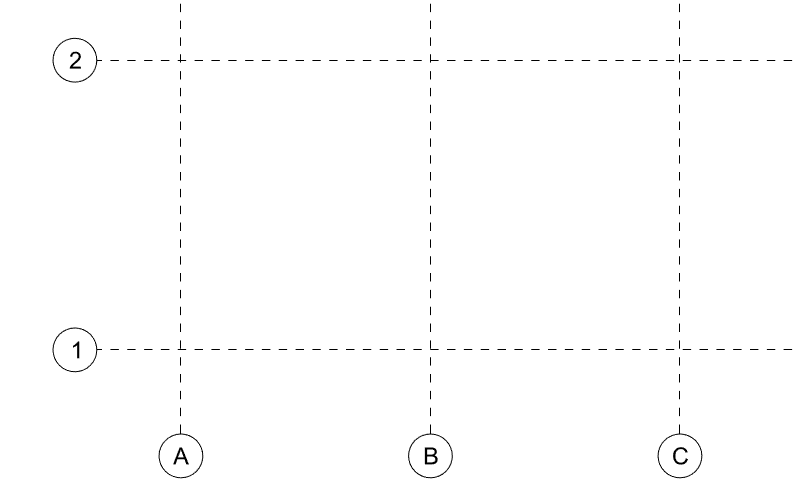
Maximize Your Architectural Workflow with VisualARQ 3's New Guides Feature
January 30, 2025 5 min read
Read More
Introducing V-Ray 7: Transforming Creative Workflows in Maya and Houdini
January 28, 2025 7 min read
Read More
How the AEC Industry Shifted Towards Essential Sustainable Building Design
August 15, 2024 4 min read
Explore sustainable building design strategies at NOVEDGE, focusing on eco-friendly practices for resilient and efficient structures.
Read MoreSubscribe
Sign up to get the latest on sales, new releases and more …


