Your Cart is Empty
Customer Testimonials
-
"Great customer service. The folks at Novedge were super helpful in navigating a somewhat complicated order including software upgrades and serial numbers in various stages of inactivity. They were friendly and helpful throughout the process.."
Ruben Ruckmark
"Quick & very helpful. We have been using Novedge for years and are very happy with their quick service when we need to make a purchase and excellent support resolving any issues."
Will Woodson
"Scott is the best. He reminds me about subscriptions dates, guides me in the correct direction for updates. He always responds promptly to me. He is literally the reason I continue to work with Novedge and will do so in the future."
Edward Mchugh
"Calvin Lok is “the man”. After my purchase of Sketchup 2021, he called me and provided step-by-step instructions to ease me through difficulties I was having with the setup of my new software."
Mike Borzage
AutoCAD Tip: Enhance AutoCAD Drawings with Custom Annotation Techniques
February 23, 2025 2 min read

Enhancing your AutoCAD drawings with custom annotations can significantly improve clarity and professionalism. Here are some effective strategies to create and manage custom annotations:
-
Create Custom Text Styles:
- Navigate to the Text Style Manager by typing
TSTYLEin the command line. - Define new text styles that match your project requirements, including font type, size, and justification.
- Use consistent text styles across your drawings to maintain uniformity.
- Navigate to the Text Style Manager by typing
-
Utilize Leaders and Multileaders:
- Access the Multileader Style Manager with the
MLEADERSTYLEcommand. - Create custom multileader styles that include specific arrowheads, text formatting, and content.
- Apply these styles to annotate complex parts of your drawings effectively.
- Access the Multileader Style Manager with the
-
Implement Block Attributes for Dynamic Annotations:
- Create blocks with attributes to embed metadata within your annotations.
- Use the
ATTDEFcommand to define attribute definitions for each block. - Update attribute values easily, ensuring that your annotations remain accurate and up-to-date.
-
Manage Annotations with Layers:
- Organize your annotations on dedicated layers to control visibility and maintain order.
- Set layer properties such as color, linetype, and lineweight to differentiate annotation types.
- Lock annotation layers to prevent accidental modifications during drawing.
-
Use Annotative Scaling:
- Enable annotative properties for text, dimensions, and other annotations to ensure they scale correctly across different viewports.
- Set appropriate annotation scales to maintain readability and consistency in various drawing contexts.
- Leverage the
ANNOTATIVEDWGsystem variable to manage annotative features effectively.
-
Leverage the Annotation Scaling Features:
- Adjust annotation settings to automatically scale text and dimensions based on the current viewport scale.
- Ensure that annotations remain legible and appropriately sized regardless of drawing scale changes.
By implementing these techniques, you can create custom annotations that enhance the clarity and efficiency of your AutoCAD projects. For more detailed guides and resources, visit NOVEDGE.
You can find all the AutoCAD products on the NOVEDGE web site at this page.
Also in Design News

ZBrush Tip: Mastering the Inflate Balloon Technique for Enhanced Organic Volume in ZBrush Models
February 23, 2025 2 min read
Read More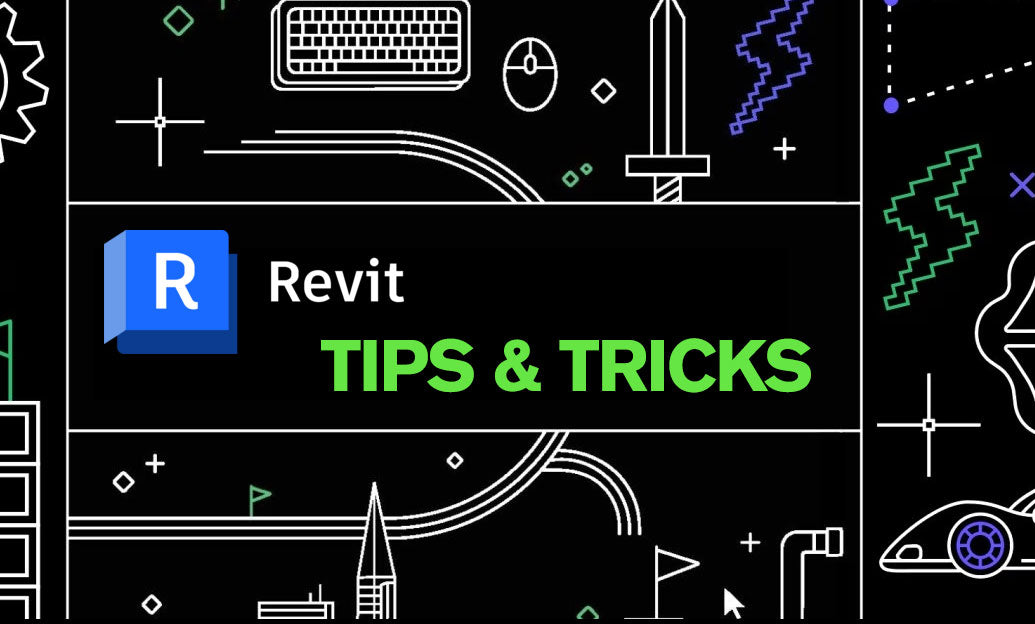
Revit Tip: Enhance Precision and Clarity with Revit Linework Tools: Key Tips and Best Practices
February 23, 2025 2 min read
Read More
V-Ray Tip: Enhancing Realism in Ceramic Renders with V-Ray Techniques
February 23, 2025 2 min read
Read MoreSubscribe
Sign up to get the latest on sales, new releases and more …


