Your Cart is Empty
Customer Testimonials
-
"Great customer service. The folks at Novedge were super helpful in navigating a somewhat complicated order including software upgrades and serial numbers in various stages of inactivity. They were friendly and helpful throughout the process.."
Ruben Ruckmark
"Quick & very helpful. We have been using Novedge for years and are very happy with their quick service when we need to make a purchase and excellent support resolving any issues."
Will Woodson
"Scott is the best. He reminds me about subscriptions dates, guides me in the correct direction for updates. He always responds promptly to me. He is literally the reason I continue to work with Novedge and will do so in the future."
Edward Mchugh
"Calvin Lok is “the man”. After my purchase of Sketchup 2021, he called me and provided step-by-step instructions to ease me through difficulties I was having with the setup of my new software."
Mike Borzage
Revit Tip: Enhance Precision and Clarity with Revit Linework Tools: Key Tips and Best Practices
February 23, 2025 2 min read
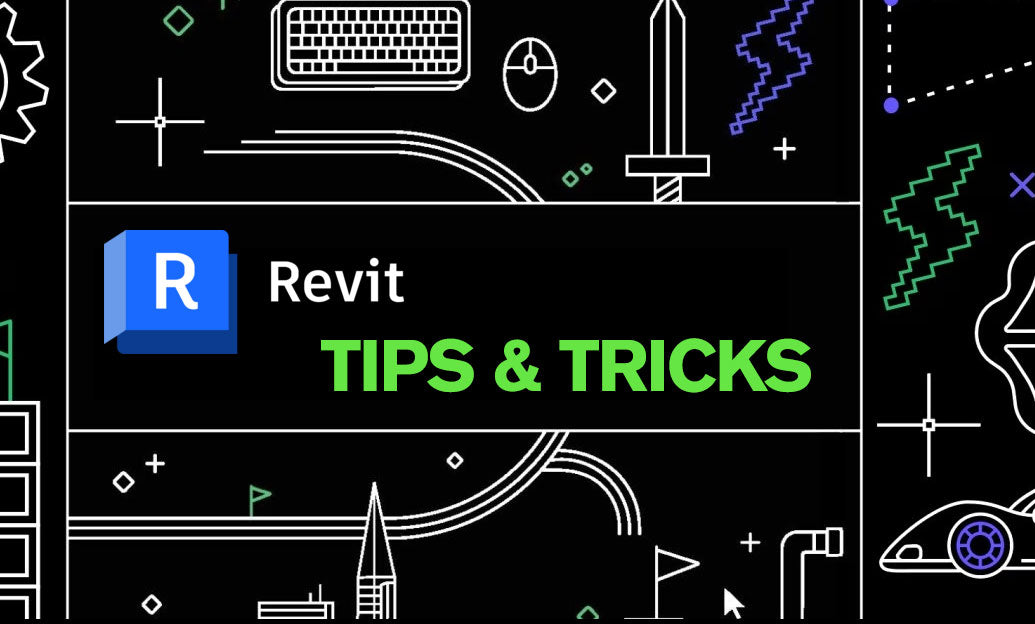
Understanding Revit’s Linework tools is essential for creating precise and detailed drawings. These tools allow you to modify and refine the lines in your views without altering the underlying model geometry. Here are some key tips to enhance your linework workflow:
- Accessing Linework Tools: Navigate to the Modify tab and select the Linework dropdown. This provides options like Hidden Line, Visible Line, Dashed Line, and more to customize the appearance of elements in your view.
- Applying Linework to Specific Elements: Select the elements you wish to modify, then choose the desired line style. This helps in highlighting or deemphasizing certain parts of your model, making your drawings more comprehensible.
- Using Temporary Hide/Isolate: These features allow you to focus on specific areas by hiding or isolating elements. Combine this with linework tools to create clear and focused views for presentations or detailed inspections.
- Customizing Line Styles: Revit offers default line styles, but you can create custom ones to match your project’s requirements. Go to Manage tab > Additional Settings > Line Styles to define new styles that suit your design needs.
- Utilizing View Filters: Apply view filters to automatically control the visibility and appearance of elements based on their properties. This can streamline the process of applying linework consistently across different views.
- Consistency Across Views: Maintain consistency in linework styles across multiple views by creating and applying View Templates. This ensures that all your drawings adhere to the same visual standards, enhancing the professionalism of your documentation.
- Leveraging Keyboard Shortcuts: Improve your efficiency by using keyboard shortcuts for frequently used linework commands. This reduces the time spent navigating menus and allows for a smoother workflow.
- Collaborating with Teams: Ensure that all team members are aligned on linework standards by sharing customized line styles and view templates. Platforms like NOVEDGE offer resources and communities where professionals can exchange tips and best practices.
- Regularly Updating Linework Standards: As projects evolve, so should your linework standards. Periodically review and update your line styles and templates to accommodate new design elements and improve clarity.
- Training and Resources: Enhance your proficiency with Revit’s linework tools by taking advantage of tutorials and resources available through NOVEDGE. Continuous learning ensures you stay updated with the latest techniques and features.
By mastering Revit’s Linework tools, you can produce detailed and visually appealing drawings that effectively communicate your design intent. Incorporate these tips into your workflow to enhance both the efficiency and quality of your documentation. For more advanced tips and resources, visit NOVEDGE, your go-to platform for Revit expertise.
You can find all the Revit products on the NOVEDGE web site at this page.
Also in Design News

ZBrush Tip: Mastering the Inflate Balloon Technique for Enhanced Organic Volume in ZBrush Models
February 23, 2025 2 min read
Read More
AutoCAD Tip: Enhance AutoCAD Drawings with Custom Annotation Techniques
February 23, 2025 2 min read
Read More
V-Ray Tip: Enhancing Realism in Ceramic Renders with V-Ray Techniques
February 23, 2025 2 min read
Read MoreSubscribe
Sign up to get the latest on sales, new releases and more …


