Your Cart is Empty
Customer Testimonials
-
"Great customer service. The folks at Novedge were super helpful in navigating a somewhat complicated order including software upgrades and serial numbers in various stages of inactivity. They were friendly and helpful throughout the process.."
Ruben Ruckmark
"Quick & very helpful. We have been using Novedge for years and are very happy with their quick service when we need to make a purchase and excellent support resolving any issues."
Will Woodson
"Scott is the best. He reminds me about subscriptions dates, guides me in the correct direction for updates. He always responds promptly to me. He is literally the reason I continue to work with Novedge and will do so in the future."
Edward Mchugh
"Calvin Lok is “the man”. After my purchase of Sketchup 2021, he called me and provided step-by-step instructions to ease me through difficulties I was having with the setup of my new software."
Mike Borzage
Rhino 3D Tip: Techniques for Enhancing Surface Creation in Rhino 3D
January 07, 2025 2 min read
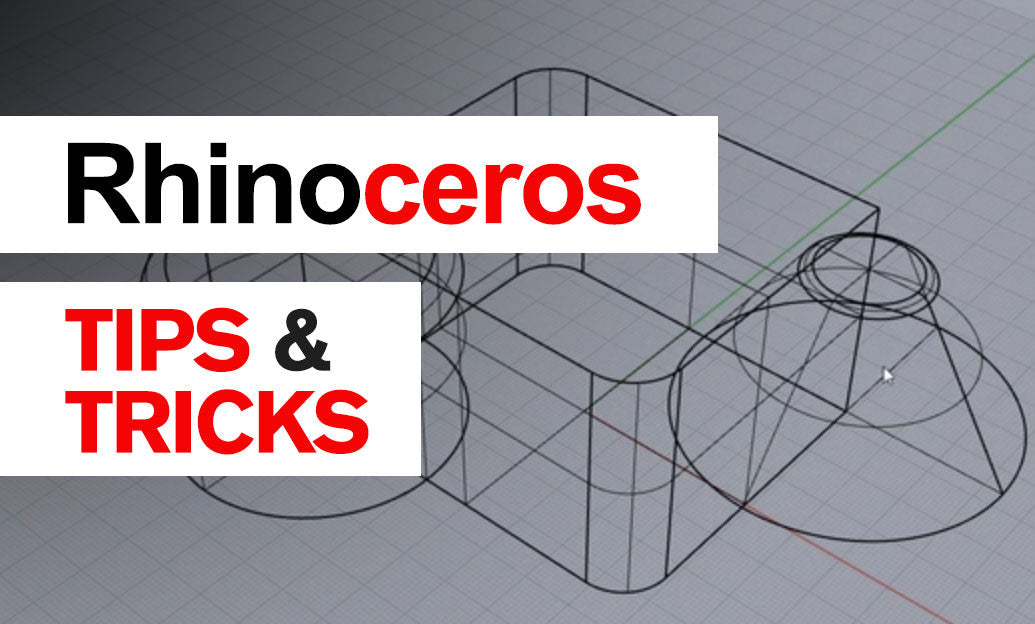
Creating high-quality surfaces in Rhino 3D is essential for professional modeling and design work. Here are some effective tips to enhance your surface creation techniques:
1. Understand NURBS Surfaces
- Master Control Points: Control points define the shape of your NURBS surfaces. Adjust them carefully to achieve the desired form.
- Degree and Span: The degree of the surface affects its flexibility. Higher degrees allow for smoother surfaces but can be more complex to manage.
2. Ensure Curve Quality
- Use Clean Curves: Before creating surfaces, ensure your curves are clean and free from unnecessary control points. Use the Rebuild command to simplify curves.
- Check Continuity: Use G0 (Position), G1 (Tangent), and G2 (Curvature) continuities to create smooth transitions between curves.
3. Choose the Right Surface Tools
- Loft: Ideal for creating surfaces between two or more curves. Adjust seam points for smooth results.
- Sweep1 & Sweep2: Use these commands to sweep a profile curve along one or two rail curves, respectively.
- NetworkSrf: Create complex surfaces from a network of intersecting curves.
- EdgeSrf: Generate a surface from four edge curves, perfect for filling gaps.
4. Utilize Surface Editing Commands
- MatchSrf: Adjust surfaces to match adjacent edges for continuity.
- BlendSrf: Create smooth transitions between surfaces with adjustable continuity settings.
- Rebuild Surface: Simplify surfaces by reducing control points while retaining the overall shape.
5. Leverage Analysis Tools
- Curvature Analysis: Visualize surface curvature to identify imperfections.
- Zebra Stripes: Detect surface continuity issues by simulating reflective stripes across the surface.
- Environment Map: Reflect an environment image to assess surface smoothness.
6. Maintain Proper Surface Continuity
- Ensure Edge Alignment: Use Align tools to make sure edges of adjacent surfaces meet accurately.
- Avoid Gaps: Small gaps between surfaces can cause problems in later stages, such as rendering or manufacturing.
7. Optimize Surface Complexity
- Keep It Simple: Avoid unnecessary complexity by using the simplest surface possible for your design needs.
- Use Trims Sparingly: Excessive trimming can lead to heavy models and unpredictable surface behavior.
8. Explore SubD Modeling for Organic Shapes
- SubD Surfaces: Use SubD tools for smooth, organic modeling workflows. They offer a balance between NURBS precision and mesh flexibility.
9. Practice Precision with Snaps and SmartTrack
- Use Osnaps: Object snaps help in accurately picking points on existing geometry.
- Employ SmartTrack: Track alignment and relationships between objects dynamically as you model.
10. Stay Updated with Resources
Enhance your skills by accessing tutorials, forums, and expert advice. Visit NOVEDGE for the latest Rhino 3D software, training materials, and professional support.
By incorporating these tips into your workflow, you'll create more accurate and aesthetically pleasing surfaces in Rhino 3D, leading to better project outcomes and increased efficiency.
You can find all the Rhino products on the NOVEDGE web site at this page.
Also in Design News
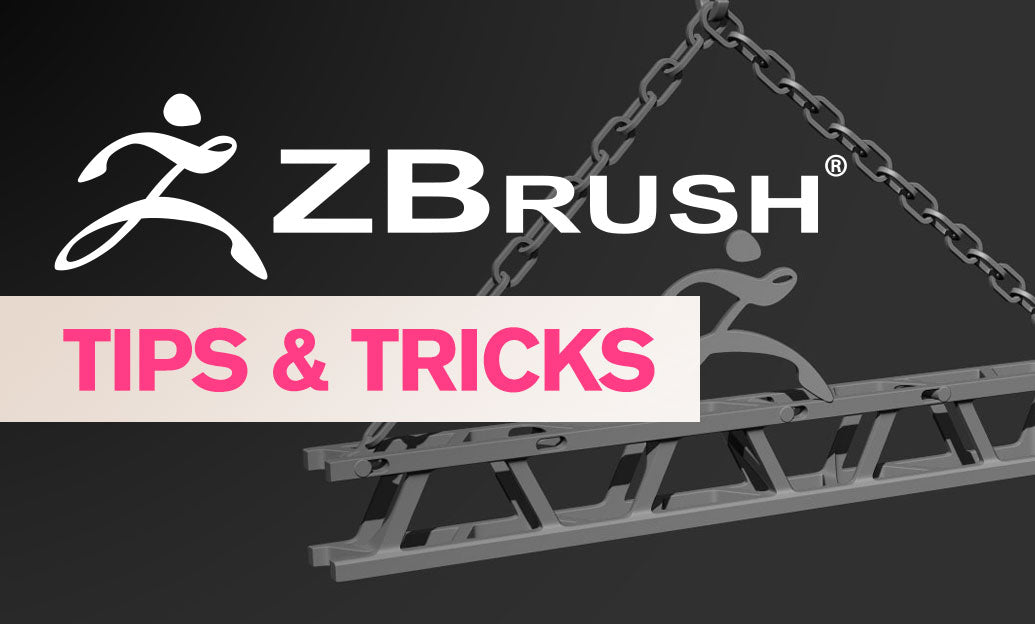
ZBrush Tip: Mastering ZBrush Rotation Tool for Precise Model Adjustments
April 03, 2025 2 min read
Read More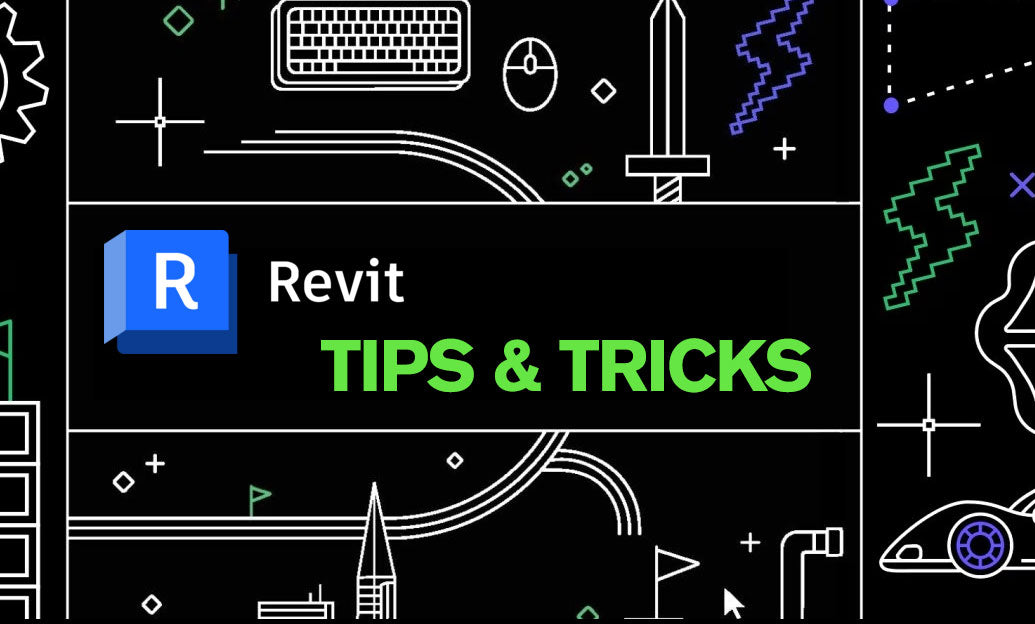
Revit Tip: Enhance Energy Efficiency with Revit Solar Analysis Tools
April 03, 2025 2 min read
Read More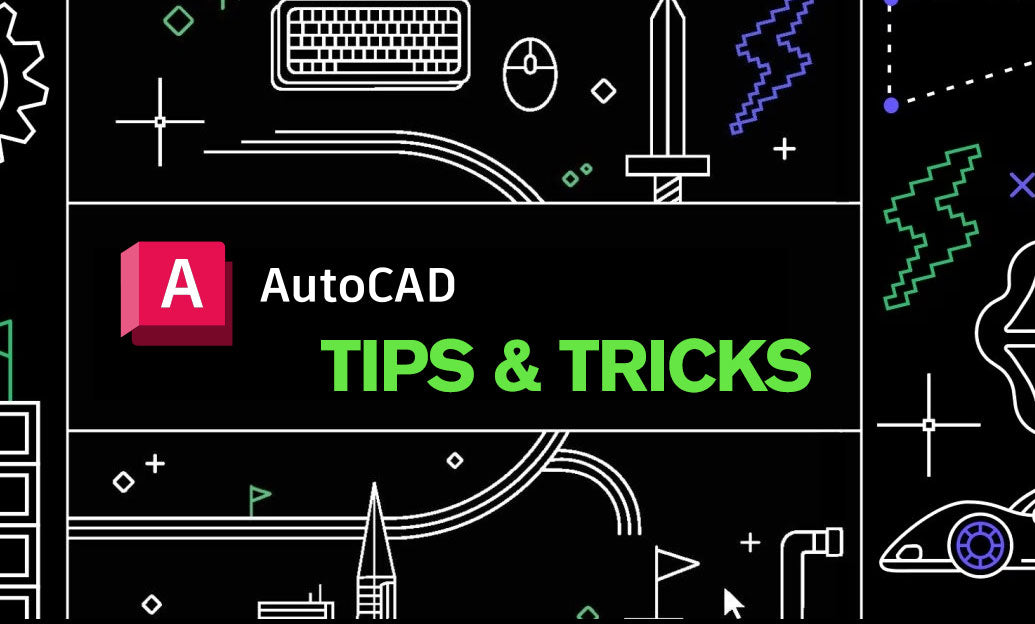
AutoCAD Tip: Optimizing AutoCAD Workflow with Effective Use of Drawing Properties
April 03, 2025 2 min read
Read MoreSubscribe
Sign up to get the latest on sales, new releases and more …


