Your Cart is Empty
Customer Testimonials
-
"Great customer service. The folks at Novedge were super helpful in navigating a somewhat complicated order including software upgrades and serial numbers in various stages of inactivity. They were friendly and helpful throughout the process.."
Ruben Ruckmark
"Quick & very helpful. We have been using Novedge for years and are very happy with their quick service when we need to make a purchase and excellent support resolving any issues."
Will Woodson
"Scott is the best. He reminds me about subscriptions dates, guides me in the correct direction for updates. He always responds promptly to me. He is literally the reason I continue to work with Novedge and will do so in the future."
Edward Mchugh
"Calvin Lok is “the man”. After my purchase of Sketchup 2021, he called me and provided step-by-step instructions to ease me through difficulties I was having with the setup of my new software."
Mike Borzage
The Rise of Mobile Design Software: Bridging the Gap with Desktop Capabilities
January 09, 2025 7 min read


The advent of mobile technology has revolutionized the way designers approach their craft. With smartphones and tablets becoming increasingly powerful, there's a burgeoning interest in leveraging these devices for professional design tasks. This shift has led to a closer examination of the current mobile design applications and their capabilities compared to traditional desktop software.
Overview of Existing Tools
Mobile design applications have come a long way, offering a range of tools that cater to both amateur and professional designers. Popular mobile design apps like Adobe Fresco, Procreate, and Affinity Designer have gained significant traction. Adobe Fresco, for instance, integrates the familiar interface and functionality of Adobe's desktop suite into a mobile-friendly format. Procreate has become a favorite among illustrators for its intuitive touch controls and robust brush engine. Affinity Designer offers powerful vector editing capabilities, appealing to designers who require precision.
These applications are commonly used for tasks such as digital sketching, illustration, and basic photo editing. Their target audiences range from hobbyists exploring digital art for the first time to seasoned professionals seeking on-the-go solutions. The convenience of creating and editing designs directly on a mobile device has opened doors to new workflows and opportunities.
Limitations Compared to Desktop Counterparts
Despite advancements, mobile design apps often face restricted feature sets and functionality when compared to their desktop counterparts. Complex tasks such as extensive 3D rendering, advanced typography controls, and intricate layer effects are sometimes beyond the scope of mobile apps. Performance constraints on mobile devices can limit the ability to handle large files or high-resolution assets smoothly.
Mobile devices, while powerful, still lag behind desktops in terms of raw processing power and memory capacity. This can lead to longer loading times, lag during complex operations, and a less fluid user experience when working with demanding projects. Additionally, the smaller screen real estate can make navigating detailed interfaces challenging, potentially hindering productivity.
Growing Demand for Advanced Capabilities
As the reliance on mobile devices continues to grow, there's an increasing expectation for these tools to match desktop-level performance. Professionals are seeking seamless cross-platform experiences that allow them to start a project on one device and continue on another without any loss of functionality or data. The convenience of working from anywhere is driving demand for mobile applications that can handle complex tasks traditionally reserved for desktops.
Users are no longer content with basic functionalities; they desire advanced features such as comprehensive layer management, high-resolution asset handling, and sophisticated editing tools. This demand is pushing developers to innovate and optimize their applications to meet these evolving needs.
Advanced Layer Management
One of the critical features designers expect is advanced layer management. The ability to create, organize, and manipulate multiple layers and groupings is essential for complex designs. Enhanced blending modes and layer effects allow for greater creativity and precision. On mobile platforms, this requires an intuitive interface that can handle these features without overwhelming the user.
Implementing such capabilities involves optimizing the application to ensure smooth performance. Designers need to effortlessly toggle visibility, adjust opacity, and apply masks, all while maintaining the fluidity of their workflow. An advanced layer system on mobile devices empowers designers to create intricate designs with the same efficiency as they would on a desktop.
High-Resolution Asset Handling
Working with large, detailed graphics is a staple in professional design. Mobile applications must efficiently handle high-resolution images and complex vector illustrations without compromising performance. This involves optimizing memory usage and processing to prevent slowdowns or crashes during intensive tasks.
Strategies to achieve this include leveraging hardware acceleration, implementing efficient rendering algorithms, and providing options for image compression when necessary. By ensuring that high-resolution assets can be manipulated seamlessly, designers can maintain the quality and integrity of their work across all platforms.
Comprehensive Toolsets
A truly robust mobile design application should offer a comprehensive toolset that includes both vector and raster editing tools. Access to advanced typography options, such as custom kerning, tracking, and leading adjustments, is crucial. Color management features should allow for precise control over palettes, gradients, and color profiles.
In addition to standard tools, innovative features like custom brush creation, perspective grids, and symmetry tools enhance the creative possibilities. By providing a wide array of tools, mobile applications can cater to a broader range of design needs, from illustration to UI/UX design.
Integration and Compatibility
Seamless integration and compatibility with desktop applications are vital for a cohesive workflow. Designers should be able to open, edit, and save files in formats that are universally accepted across platforms. Cloud synchronization plays a significant role in this aspect, enabling real-time collaboration and easy access to projects from any device.
- Compatibility with standard file formats like PSD, AI, and SVG.
- Support for importing and exporting assets directly to cloud services.
By ensuring that mobile applications can integrate smoothly with existing tools and workflows, designers can transition between devices effortlessly, enhancing productivity and collaboration.
Hardware Advancements
The evolution of mobile hardware has been a driving force behind the enhancements in design applications. Modern devices boast improved processing power and GPU capabilities, enabling them to handle more demanding tasks. Increased memory and storage options allow for larger files and more complex applications to run efficiently.
Manufacturers are incorporating specialized chips designed for graphics and artificial intelligence, further boosting performance. These advancements make it feasible for mobile devices to support features like real-time rendering, complex layer effects, and high-resolution asset manipulation.
Cloud Computing and Synchronization
The integration of cloud computing and synchronization has revolutionized the way designers work. Real-time collaboration is now possible, with multiple users able to work on the same project simultaneously from different locations. Cloud storage ensures that all changes are saved and updated across devices instantly.
This shift enhances workflow continuity, allowing designers to switch between devices without any disruption. It also facilitates teamwork, as files and assets can be shared effortlessly. Cloud services provide a secure and accessible platform for project management and collaboration.
Enhanced Input Methods
Modern mobile devices offer enhanced input methods that contribute to a more intuitive design experience. Stylus support, such as the Apple Pencil or Samsung S Pen, provides precision and control akin to traditional drawing tools. Touch gestures enable quick navigation and manipulation of the canvas.
The introduction of haptic feedback adds a new dimension to user interaction, providing tactile responses that can simulate the feel of drawing on paper or the resistance of various tools. These input methods make mobile devices more appealing for professional design work, bridging the gap between digital and traditional mediums.
AI and Machine Learning Integration
The incorporation of AI and machine learning in mobile design applications brings automated assistance to designers. Features such as automated design suggestions, content-aware fills, and intelligent asset organization streamline the creative process. AI can help with tasks like background removal, pattern recognition, and predictive text suggestions.
Machine learning algorithms adapt to the user's style and preferences over time, offering personalized tools and shortcuts. This integration not only enhances efficiency but also opens up new creative possibilities by providing inspiration and innovative solutions.
Changes in Design Workflows
The enhancements in mobile design applications are leading to significant changes in how designers approach their work. With increased mobility and flexibility, designers are no longer confined to traditional workspaces. They can capture inspiration on the go, make quick edits during client meetings, or collaborate with team members remotely.
The availability of streamlined processes through integrated features allows for a more agile workflow. Designers can iterate quickly, receive immediate feedback, and adapt their designs in real-time. This fluidity enhances productivity and can lead to higher-quality outcomes.
Potential for Innovation and Growth
The future of mobile design applications holds immense potential for further innovation and growth. As technology continues to advance, we can anticipate the integration of augmented reality (AR) and virtual reality (VR) tools, providing immersive design experiences. Enhanced AI capabilities may offer even more sophisticated automation and personalization.
Emerging trends point towards collaborative platforms that leverage social connectivity, enabling designers worldwide to share ideas and resources. The continuous evolution of hardware and software will likely result in mobile devices becoming primary tools in creative workflows, challenging the traditional dominance of desktop applications.
Summary of Key Points
Integrating desktop-level features into mobile design applications is becoming increasingly significant. The advancements in hardware and software technologies are overcoming previous limitations, allowing mobile apps to offer advanced layer management, high-resolution asset handling, comprehensive toolsets, and seamless integration with desktop counterparts.
These developments are reshaping design workflows, providing greater flexibility and mobility. The role of technological advancements such as enhanced input methods, cloud computing, and AI integration is crucial in this transformation. By addressing the challenges and meeting the growing demands of professional designers, mobile applications are closing the gap with desktop software.
Future Outlook
Looking ahead, we can anticipate continued progress in mobile design applications. As designers' needs evolve, these tools will likely incorporate more advanced features and technologies. The potential for mobile devices to become the primary platform for design work is becoming a reality, supported by ongoing innovations.
Developers and technology companies are poised to explore new frontiers, such as integrating more immersive experiences and leveraging computational advancements. The focus will be on enhancing performance, expanding capabilities, and providing a seamless user experience across all devices.
Call to Action
Designers are encouraged to adopt and explore these enhanced mobile tools. Embracing these applications can lead to more dynamic and flexible workflows, opening up new possibilities for creativity and collaboration. Staying informed and engaged with the latest developments in mobile design software is essential.
The importance of continued innovation in mobile design software cannot be overstated. As users, designers can provide valuable feedback and insights that drive the next generation of tools. By participating in this evolution, the design community can shape the future of how creative work is conceived and executed.
Also in Design News
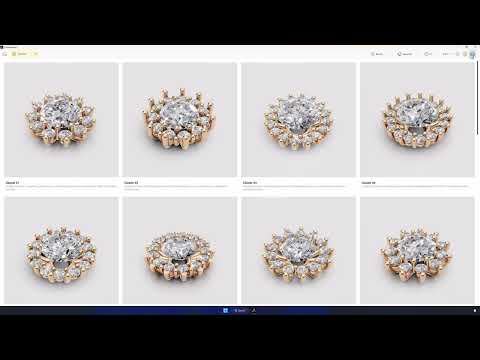
RhinoArtisan: Discover the Power of Boutique by RhinoArtisan: Parametric Components
April 25, 2025 1 min read
Read More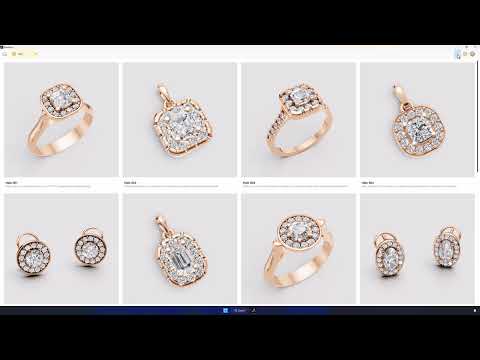
💎 RhinoArtisan - Boutique: Design jewelry with your customer. In your store. In seconds.
April 25, 2025 1 min read
Read More
Integrating Additive Manufacturing with CAD: Revolutionizing Design and Production Workflows
April 25, 2025 7 min read
Read MoreSubscribe
Sign up to get the latest on sales, new releases and more …


