Your Cart is Empty
Customer Testimonials
-
"Great customer service. The folks at Novedge were super helpful in navigating a somewhat complicated order including software upgrades and serial numbers in various stages of inactivity. They were friendly and helpful throughout the process.."
Ruben Ruckmark
"Quick & very helpful. We have been using Novedge for years and are very happy with their quick service when we need to make a purchase and excellent support resolving any issues."
Will Woodson
"Scott is the best. He reminds me about subscriptions dates, guides me in the correct direction for updates. He always responds promptly to me. He is literally the reason I continue to work with Novedge and will do so in the future."
Edward Mchugh
"Calvin Lok is “the man”. After my purchase of Sketchup 2021, he called me and provided step-by-step instructions to ease me through difficulties I was having with the setup of my new software."
Mike Borzage
Bluebeam Tip: Enhancing Workflow Efficiency: Integrating Bluebeam Revu with Document Management Systems
January 09, 2025 1 min read

Integrating Bluebeam® Revu® with your existing Document Management System (DMS) can significantly enhance your workflow efficiency. By connecting Revu directly to platforms like SharePoint®, ProjectWise®, or other DMS solutions, you streamline document access and collaboration across your team.
Here are some key benefits and tips for a seamless integration:
- Centralized Document Access: Access all your project files directly within Revu, eliminating the need to switch between applications.
- Real-Time Collaboration: Work concurrently with team members on the same documents, ensuring everyone is on the same page.
- Version Control: Automatically manage document versions to prevent conflicts and data loss.
- Enhanced Security: Maintain your organization's security protocols and permissions within Revu.
Tips for Effective Integration:
- Verify Compatibility: Ensure your DMS is supported by Bluebeam Revu. Most leading systems are compatible.
- Configure Revu Settings: Go to Revu > Preferences > Document Management to set up your DMS connection.
- Leverage Plugins: Utilize available plugins or extensions for optimized functionality with your specific DMS.
- Train Your Team: Provide training sessions to familiarize your team with integrated workflows and best practices.
By integrating Bluebeam Revu with your DMS, you create a more efficient, collaborative, and secure environment for your projects. For more expert advice and the latest Bluebeam solutions, visit NOVEDGE, your trusted partner in design software.
You can find all the Bluebeam products on the NOVEDGE web site at this page.
Also in Design News

ZBrush Tip: Mastering ZBrush's Move Topological Brush for Precision 3D Modeling
January 10, 2025 2 min read
Read More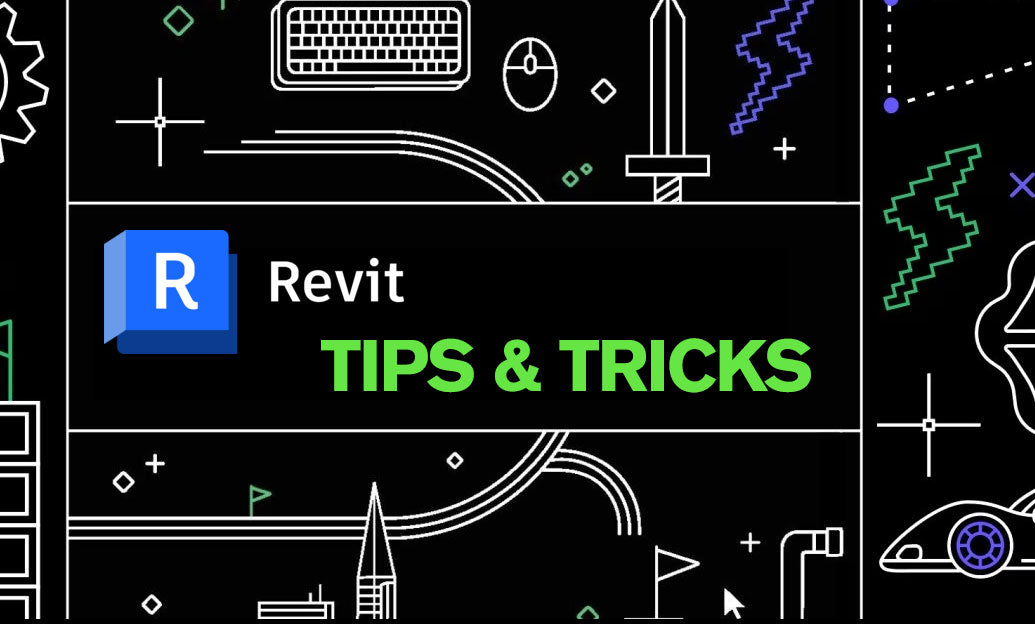
Revit Tip: Creating Custom Annotation Tags for Enhanced Revit Project Documentation
January 10, 2025 2 min read
Read MoreSubscribe
Sign up to get the latest on sales, new releases and more …



