Your Cart is Empty
Customer Testimonials
-
"Great customer service. The folks at Novedge were super helpful in navigating a somewhat complicated order including software upgrades and serial numbers in various stages of inactivity. They were friendly and helpful throughout the process.."
Ruben Ruckmark
"Quick & very helpful. We have been using Novedge for years and are very happy with their quick service when we need to make a purchase and excellent support resolving any issues."
Will Woodson
"Scott is the best. He reminds me about subscriptions dates, guides me in the correct direction for updates. He always responds promptly to me. He is literally the reason I continue to work with Novedge and will do so in the future."
Edward Mchugh
"Calvin Lok is “the man”. After my purchase of Sketchup 2021, he called me and provided step-by-step instructions to ease me through difficulties I was having with the setup of my new software."
Mike Borzage
AutoCAD Tip: Boost AutoCAD Efficiency with Dynamic Blocks: Flexibility, Consistency, and Advanced Implementation Tips
January 10, 2025 1 min read

Enhance your AutoCAD productivity by leveraging Dynamic Blocks. These powerful features allow for greater flexibility and efficiency in your designs.
Benefits of Using Dynamic Blocks
- Flexibility: Modify block geometry without creating multiple block variations.
- Efficiency: Reduce drawing size and streamline your workflow.
- Consistency: Maintain uniformity across your designs with reusable components.
Implementing Dynamic Blocks
- Create a Block: Start by selecting the objects you want to include and use the BLOCK command.
- Add Parameters: Introduce parameters like linear, polar, or action parameters to define how the block can be manipulated.
- Define Actions: Assign actions such as move, scale, or rotate to the parameters to enable dynamic behavior.
- Test Your Block: Ensure that the dynamic features work as intended by testing different scenarios.
Advanced Tips
- Use Lookup Tables: Incorporate lookup tables to provide predefined options, making it easier for users to select variations.
- Combine Parameters and Actions: Enhance block functionality by linking multiple parameters and actions for more complex behaviors.
- Optimize for Performance: Keep your dynamic blocks optimized by minimizing unnecessary geometry and parameters.
For more in-depth tutorials and support on implementing Dynamic Blocks, visit NOVEDGE. NOVEDGE offers a wide range of resources and expert advice to help you master AutoCAD's advanced features.
Stay tuned for more tips and elevate your AutoCAD skills with NOVEDGE today!
You can find all the AutoCAD products on the NOVEDGE web site at this page.
Also in Design News

ZBrush Tip: Mastering ZBrush's Move Topological Brush for Precision 3D Modeling
January 10, 2025 2 min read
Read More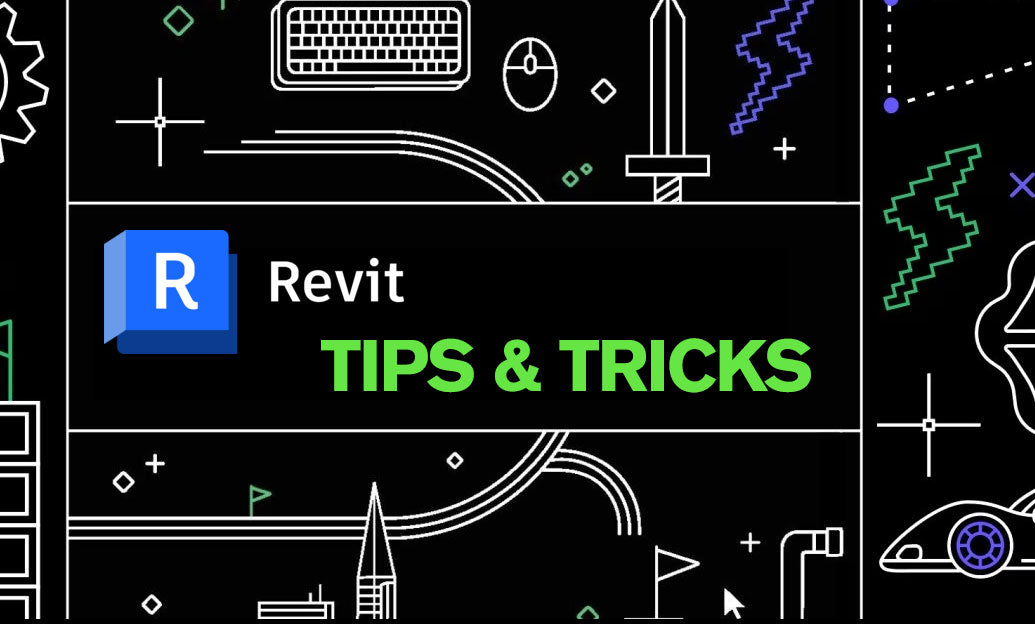
Revit Tip: Creating Custom Annotation Tags for Enhanced Revit Project Documentation
January 10, 2025 2 min read
Read More
V-Ray Tip: Mastering Realistic Metal Materials in V-Ray with PBR Techniques
January 10, 2025 2 min read
Read MoreSubscribe
Sign up to get the latest on sales, new releases and more …


