Your Cart is Empty
Customer Testimonials
-
"Great customer service. The folks at Novedge were super helpful in navigating a somewhat complicated order including software upgrades and serial numbers in various stages of inactivity. They were friendly and helpful throughout the process.."
Ruben Ruckmark
"Quick & very helpful. We have been using Novedge for years and are very happy with their quick service when we need to make a purchase and excellent support resolving any issues."
Will Woodson
"Scott is the best. He reminds me about subscriptions dates, guides me in the correct direction for updates. He always responds promptly to me. He is literally the reason I continue to work with Novedge and will do so in the future."
Edward Mchugh
"Calvin Lok is “the man”. After my purchase of Sketchup 2021, he called me and provided step-by-step instructions to ease me through difficulties I was having with the setup of my new software."
Mike Borzage
ZBrush Tip: Mastering ZBrush's Move Topological Brush for Precision 3D Modeling
January 10, 2025 2 min read

The Move Topological Brush in ZBrush is a powerful tool designed to manipulate the topology of your 3D models with precision and efficiency. Unlike the standard Move Brush, which affects individual polygons, the Move Topological Brush operates on the underlying mesh structure, allowing for more controlled deformations.
-
Understanding the Move Topological Brush:
- Focuses on vertex and edge movements without altering the overall mesh density.
- Ideal for refining shapes and correcting topology issues.
-
Advantages Over Traditional Move Brushes:
- Preserves the mesh integrity, preventing unwanted distortions.
- Enables more detailed adjustments in specific areas of the model.
-
Effective Usage Techniques:
- Activate the Move Topological Brush from the Brush palette.
- Adjust the brush size and intensity to match the area of the model you're working on.
- Use gentle strokes to make incremental adjustments, maintaining control over the deformation.
-
Best Practices for Precision:
- Zoom in on the area of interest to ensure accurate manipulation.
- Combine with masking techniques to isolate specific sections of the mesh.
- Regularly check the model from multiple angles to maintain overall symmetry and balance.
-
Integrating with Other ZBrush Tools:
- Use alongside the ZRemesher for optimizing mesh flow after significant adjustments.
- Combine with layers to experiment with different deformation states without committing changes immediately.
-
Common Use Cases:
- Refining facial features in character models for enhanced realism.
- Adjusting mechanical parts in hard surface models to ensure proper alignment and functionality.
- Correcting topology after performing Boolean operations or other complex modeling tasks.
-
Enhancing Workflow with NOVEDGE:
- Explore advanced tutorials and resources on NOVEDGE to master the Move Topological Brush.
- Access a community of professionals on NOVEDGE for tips and best practices in using ZBrush tools effectively.
- Leverage NOVEDGE's comprehensive guides to integrate the Move Topological Brush seamlessly into your sculpting workflow.
By mastering the Move Topological Brush, artists can achieve higher levels of detail and accuracy in their models. This brush not only enhances the sculpting process but also ensures that the final mesh is clean and optimized for further processing, whether it be for animation, rendering, or 3D printing. Incorporating this tool into your ZBrush repertoire, supported by the extensive resources available on NOVEDGE, will significantly elevate the quality and efficiency of your 3D modeling projects.
```You can find all the ZBrush products on the NOVEDGE web site at this page.
Also in Design News
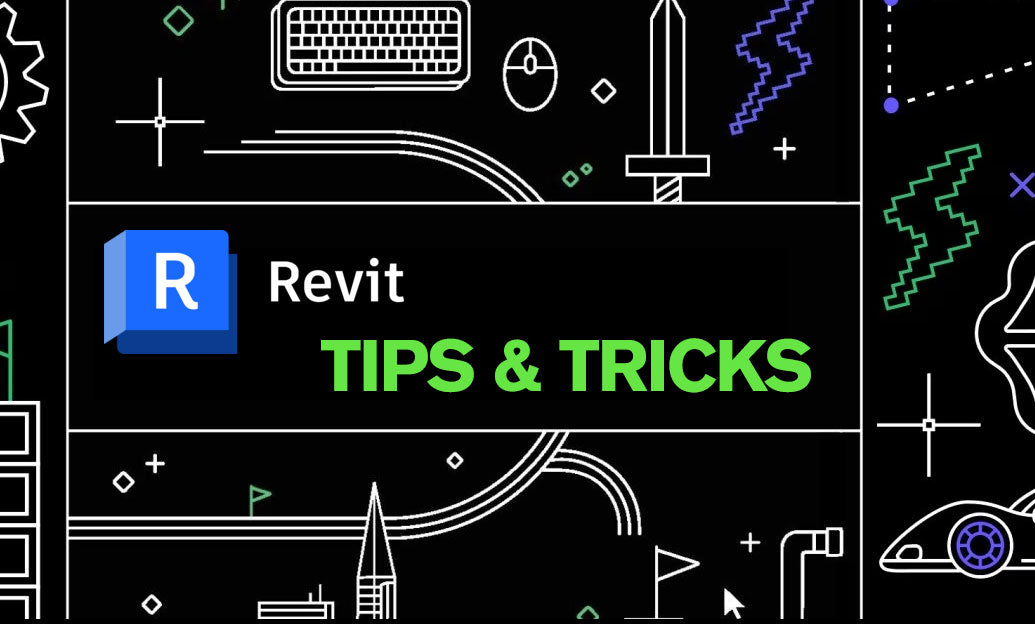
Revit Tip: Creating Custom Annotation Tags for Enhanced Revit Project Documentation
January 10, 2025 2 min read
Read More
AutoCAD Tip: Boost AutoCAD Efficiency with Dynamic Blocks: Flexibility, Consistency, and Advanced Implementation Tips
January 10, 2025 1 min read
Read More
V-Ray Tip: Mastering Realistic Metal Materials in V-Ray with PBR Techniques
January 10, 2025 2 min read
Read MoreSubscribe
Sign up to get the latest on sales, new releases and more …


