Your Cart is Empty
Customer Testimonials
-
"Great customer service. The folks at Novedge were super helpful in navigating a somewhat complicated order including software upgrades and serial numbers in various stages of inactivity. They were friendly and helpful throughout the process.."
Ruben Ruckmark
"Quick & very helpful. We have been using Novedge for years and are very happy with their quick service when we need to make a purchase and excellent support resolving any issues."
Will Woodson
"Scott is the best. He reminds me about subscriptions dates, guides me in the correct direction for updates. He always responds promptly to me. He is literally the reason I continue to work with Novedge and will do so in the future."
Edward Mchugh
"Calvin Lok is “the man”. After my purchase of Sketchup 2021, he called me and provided step-by-step instructions to ease me through difficulties I was having with the setup of my new software."
Mike Borzage
V-Ray Tip: Mastering Realistic Metal Materials in V-Ray with PBR Techniques
January 10, 2025 2 min read

Creating realistic metal materials in V-Ray using Physically Based Rendering (PBR) techniques can significantly enhance the authenticity of your renders. By accurately simulating the interaction of light with metal surfaces, you can achieve stunningly lifelike results. Here are key steps and considerations to guide you through the process:
- Choose the Right Material Type: Start by selecting a metal shader within V-Ray’s material library. V-Ray offers dedicated metal shaders that are optimized for PBR workflows, ensuring accurate reflection and refraction properties.
- Set Accurate Reflectivity: Metals are highly reflective. Adjust the reflectivity parameter to a high value, typically between 0.8 to 1.0. This controls how much light is reflected off the surface, contributing to the metal’s shine and glossiness.
- Adjust the Fresnel Effect: The Fresnel effect dictates how reflectivity changes with the viewing angle. For metals, ensure that reflectivity remains high at grazing angles to mimic real-world behavior. V-Ray’s Fresnel settings allow precise control over this effect.
- Define Roughness and Specularity: Control the surface roughness to determine the sharpness of reflections. Lower roughness values create sharp, mirror-like reflections, while higher values produce softer, blurred reflections. Specularity settings influence the intensity of the reflections.
- Incorporate Texture Maps: Utilize high-resolution texture maps for color, bump, and normal maps to add intricate details to the metal surface. These maps simulate imperfections, scratches, and dents, enhancing realism.
- Utilize V-Ray’s Material Editor: Leverage the powerful Material Editor in V-Ray to fine-tune your metal materials. Adjust parameters like diffuse color, emission, and displacement to achieve the desired look. The Material Editor also allows you to layer multiple materials for complex surfaces.
- Implement Proper Lighting: Realistic lighting is crucial for showcasing metal materials effectively. Use HDRI lighting or V-Ray’s lighting tools to create realistic light interactions. Consider adding V-Ray lights with appropriate intensity and color temperature to highlight metal properties.
- Optimize Render Settings: Ensure that your render settings are optimized for high-quality metal reflections and refractions. Adjust settings like reflection depth and reflection glossiness to balance quality and render times.
- Test and Iterate: Continuously test your materials by rendering different scenes and lighting conditions. Iterative adjustments help in achieving the most realistic results. Utilize V-Ray’s interactive rendering features for real-time feedback.
For advanced tips and access to a wide range of V-Ray resources, visit NOVEDGE. Their extensive library and expert tutorials can further enhance your V-Ray skills, ensuring you stay at the forefront of rendering technology.
By meticulously adjusting these parameters and leveraging V-Ray’s robust tools, you can create metal materials that not only look realistic but also significantly elevate the overall quality of your 3D renders. Whether you’re working on product visualization, architectural renders, or artistic projects, mastering PBR metal materials in V-Ray will undoubtedly enhance your visual storytelling.
You can find all the V-Ray products on the NOVEDGE web site at this page.
Also in Design News

ZBrush Tip: Mastering ZBrush's Move Topological Brush for Precision 3D Modeling
January 10, 2025 2 min read
Read More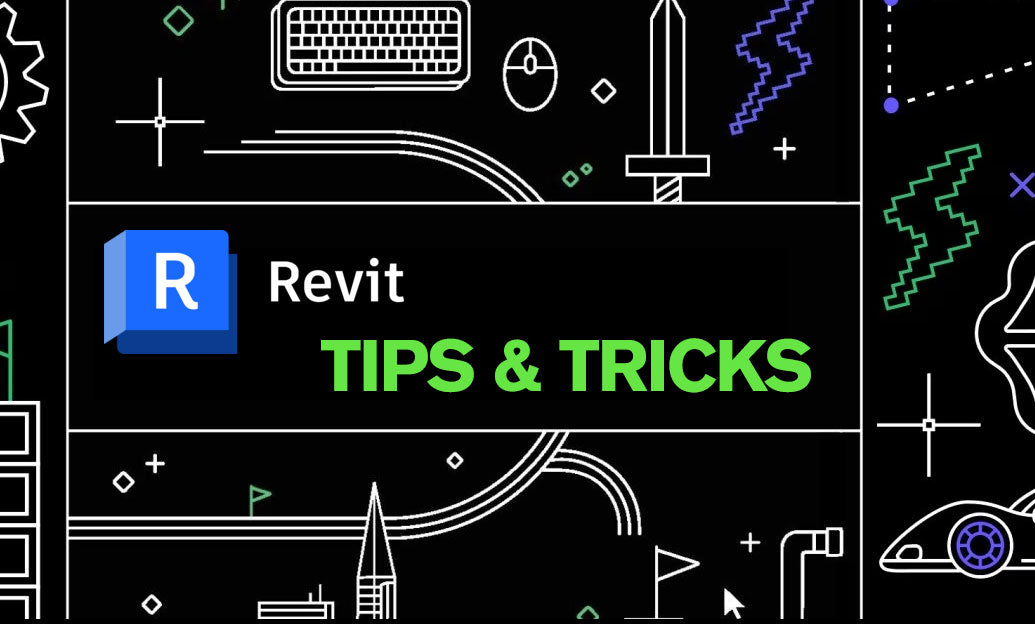
Revit Tip: Creating Custom Annotation Tags for Enhanced Revit Project Documentation
January 10, 2025 2 min read
Read MoreSubscribe
Sign up to get the latest on sales, new releases and more …



