Your Cart is Empty
Customer Testimonials
-
"Great customer service. The folks at Novedge were super helpful in navigating a somewhat complicated order including software upgrades and serial numbers in various stages of inactivity. They were friendly and helpful throughout the process.."
Ruben Ruckmark
"Quick & very helpful. We have been using Novedge for years and are very happy with their quick service when we need to make a purchase and excellent support resolving any issues."
Will Woodson
"Scott is the best. He reminds me about subscriptions dates, guides me in the correct direction for updates. He always responds promptly to me. He is literally the reason I continue to work with Novedge and will do so in the future."
Edward Mchugh
"Calvin Lok is “the man”. After my purchase of Sketchup 2021, he called me and provided step-by-step instructions to ease me through difficulties I was having with the setup of my new software."
Mike Borzage
V-Ray Tip: Enhancing Realism with V-Ray Light Temperature Techniques
February 21, 2025 2 min read

Understanding and correctly utilizing light temperature in V-Ray can significantly enhance the realism and mood of your renders. Light temperature controls the color of light sources, measured in Kelvin (K), and plays a crucial role in setting the ambiance of a scene.
Here are some key points to effectively manage light temperature in V-Ray:
-
Color Temperature Basics:
- Warm lights (~2700K-3000K) create a cozy and inviting atmosphere, often used in interior lighting.
- Cool lights (~5000K-6500K) convey a more sterile or daylight feel, suitable for exteriors or modern settings.
-
Adjusting Light Temperature in V-Ray:
- Select your light source (e.g., V-Ray Light, V-Ray Sun).
- Navigate to the color settings and adjust the temperature value to achieve the desired hue.
- Use V-Ray’s color picker for precise control over the light’s color temperature.
-
Balancing Multiple Light Sources:
- Ensure that different light sources complement each other’s temperatures to maintain realism.
- A mix of warm and cool lights can add depth and complexity to the scene.
- Consider the natural light temperature of the environment when adding artificial lights.
-
Using Light Temperature for Mood:
- Warm temperatures can evoke feelings of comfort and nostalgia.
- Cool temperatures can create a sense of calmness or tension.
- Adjust temperatures to align with the emotional tone of your project.
-
Post-Processing Adjustments:
- After rendering, fine-tune the light temperature in post-processing software to perfect the mood.
- Use color grading tools to enhance or correct the temperature balance.
Leveraging NOVEDGE’s expertise can help you make the most of V-Ray’s lighting features. Their comprehensive tutorials and professional support ensure that you can efficiently manage light temperatures to achieve stunning, realistic renders. Visit NOVEDGE for more resources and insights into advanced V-Ray techniques.
Additionally, NOVEDGE offers a variety of plugins and tools that integrate seamlessly with V-Ray, enhancing your workflow and rendering capabilities. By utilizing these resources, you can streamline your projects and focus more on the creative aspects of your designs.
Remember, the key to mastering light temperature in V-Ray lies in experimentation and understanding how different temperatures interact within your scenes. Consistently practicing and seeking out new techniques through platforms like NOVEDGE will elevate your rendering skills to the next level.
For ongoing tips and in-depth tutorials on V-Ray and other rendering tools, follow NOVEDGE on their social media channels and stay updated with the latest industry trends and best practices.
You can find all the V-Ray products on the NOVEDGE web site at this page.
Also in Design News

ZBrush Tip: Enhance ZBrush Workflow with Effective Folder Organization Strategies
February 22, 2025 2 min read
Read More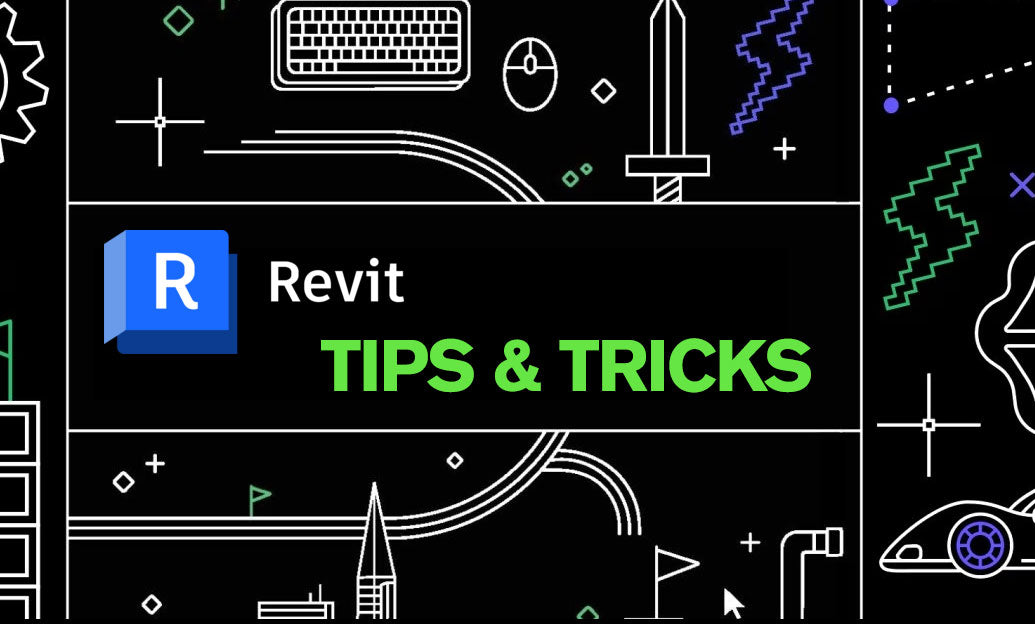
Revit Tip: Best Practices for Efficient Management of Linked Models in Revit
February 22, 2025 2 min read
Read More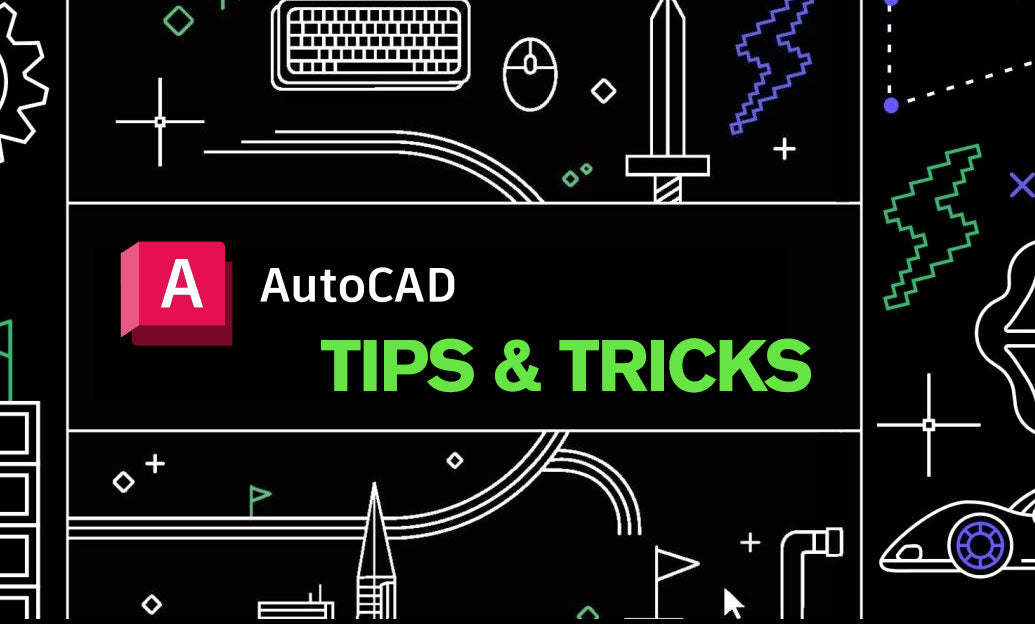
AutoCAD Tip: Enhance AutoCAD Integration with Plot to EMF for Superior Office Compatibility
February 22, 2025 2 min read
Read MoreSubscribe
Sign up to get the latest on sales, new releases and more …


