Your Cart is Empty
Customer Testimonials
-
"Great customer service. The folks at Novedge were super helpful in navigating a somewhat complicated order including software upgrades and serial numbers in various stages of inactivity. They were friendly and helpful throughout the process.."
Ruben Ruckmark
"Quick & very helpful. We have been using Novedge for years and are very happy with their quick service when we need to make a purchase and excellent support resolving any issues."
Will Woodson
"Scott is the best. He reminds me about subscriptions dates, guides me in the correct direction for updates. He always responds promptly to me. He is literally the reason I continue to work with Novedge and will do so in the future."
Edward Mchugh
"Calvin Lok is “the man”. After my purchase of Sketchup 2021, he called me and provided step-by-step instructions to ease me through difficulties I was having with the setup of my new software."
Mike Borzage
ZBrush Tip: Optimize ZBrush Sculpting with Curve Tube Align Element Brush Strategies
April 04, 2025 2 min read
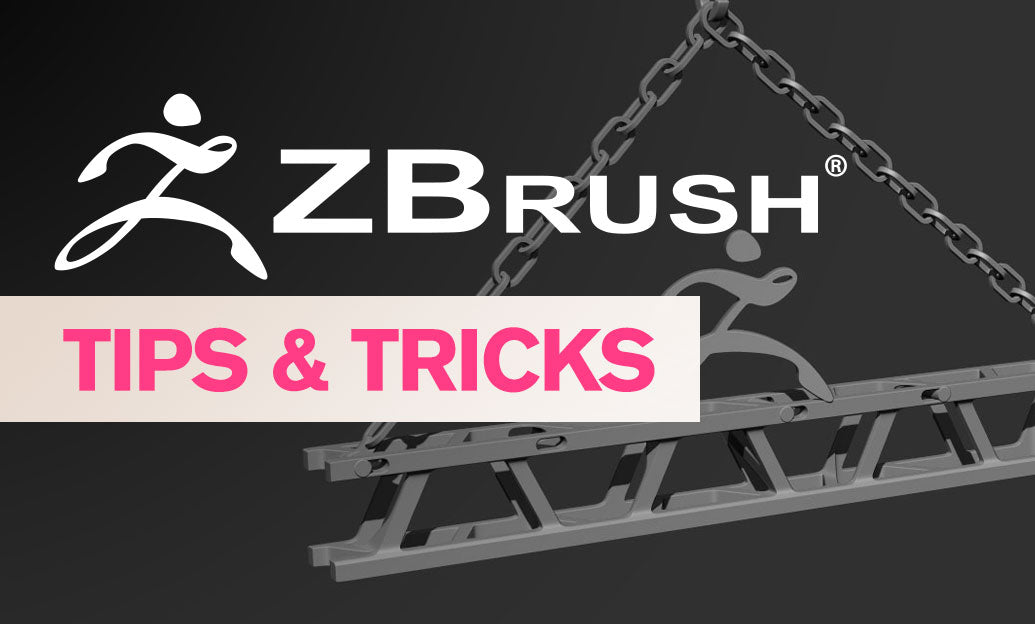
Enhance your sculpting workflow in ZBrush by mastering the Curve Tube Align Element Brush. This powerful tool allows for precise alignment and manipulation of tube elements, enabling you to create complex structures with ease.
Here are some key strategies to effectively utilize this brush:
- Precision Alignment: Use the Curve Tube Align Element Brush to ensure that your tubular structures are perfectly aligned. This is especially useful when creating intricate machinery or architectural models.
- Consistent Geometry: Maintain consistent tube thickness and curvature by aligning elements systematically. This consistency enhances the overall quality and realism of your models.
- Efficient Workflow: Streamline your sculpting process by reducing the need for manual adjustments. The alignment capabilities of this brush save time and effort, allowing you to focus on creative design aspects.
- Complex Structures: Create intricate networks of tubes and elements by aligning multiple components seamlessly. This is ideal for designing complex mechanical parts or organic growth patterns.
- Integration with Polygroups: Combine the Curve Tube Align Element Brush with Polygroups to organize and manage different sections of your model effectively. This ensures that each aligned element can be easily edited or modified without affecting the rest of the model.
To further enhance your skills, consider exploring tutorials and resources provided by NOVEDGE. They offer comprehensive guides and expert tips that can help you leverage the full potential of ZBrush tools.
Additionally, integrating the Curve Tube Align Element Brush into your workflow can be complemented by using other specialized brushes and plugins available through NOVEDGE. This combination allows for greater flexibility and creativity in your sculpting projects.
Remember to experiment with different settings and configurations to customize the brush behavior according to your project requirements. Fine-tuning parameters such as stroke intensity, alignment sensitivity, and element spacing can lead to more refined and professional results.
By mastering the Curve Tube Align Element Brush, you can achieve a higher level of precision and detail in your models, making your creations stand out in both quality and complexity.
Stay updated with the latest tools and techniques by following NOVEDGE. Their platform provides access to new brushes, updates, and community insights that can keep your ZBrush skills sharp and up-to-date.
Elevate your sculpting game today by integrating the Curve Tube Align Element Brush into your workflow and exploring the extensive resources available through NOVEDGE.
You can find all the ZBrush products on the NOVEDGE web site at this page.
Also in Design News

What's new in BricsCAD Mechanical V25.2 for 3D to 2D workflows│BricsCAD Mechanical Demo
April 04, 2025 1 min read
Read More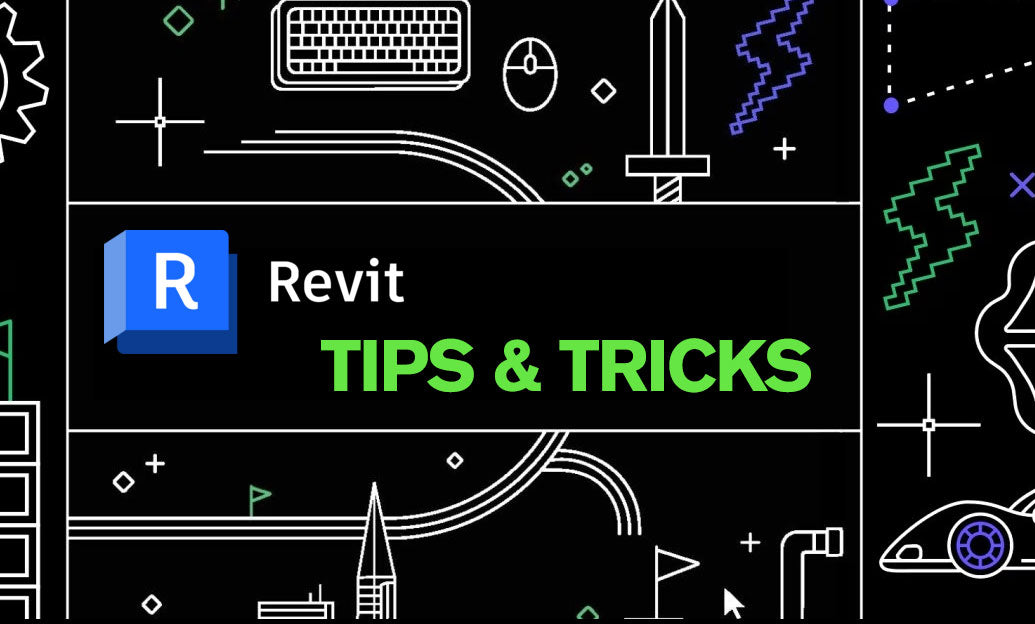
Revit Tip: Enhancing Revit Project Clarity with Effective Model Pattern Strategies
April 04, 2025 2 min read
Read More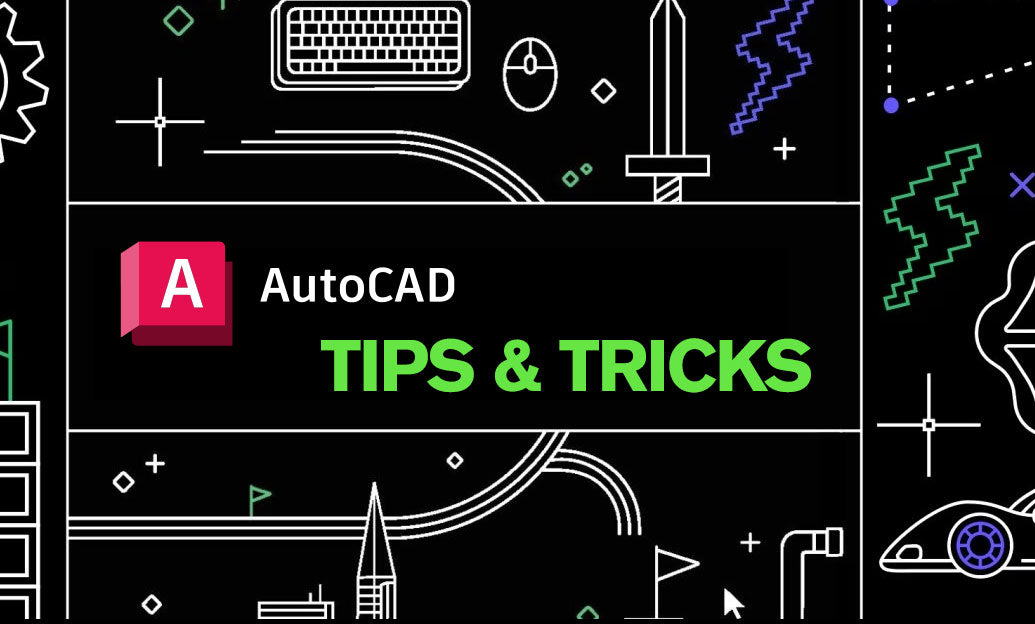
AutoCAD Tip: Enhance Drafting Efficiency with AutoCAD Offset Command Techniques
April 04, 2025 2 min read
Read MoreSubscribe
Sign up to get the latest on sales, new releases and more …


