Your Cart is Empty
Customer Testimonials
-
"Great customer service. The folks at Novedge were super helpful in navigating a somewhat complicated order including software upgrades and serial numbers in various stages of inactivity. They were friendly and helpful throughout the process.."
Ruben Ruckmark
"Quick & very helpful. We have been using Novedge for years and are very happy with their quick service when we need to make a purchase and excellent support resolving any issues."
Will Woodson
"Scott is the best. He reminds me about subscriptions dates, guides me in the correct direction for updates. He always responds promptly to me. He is literally the reason I continue to work with Novedge and will do so in the future."
Edward Mchugh
"Calvin Lok is “the man”. After my purchase of Sketchup 2021, he called me and provided step-by-step instructions to ease me through difficulties I was having with the setup of my new software."
Mike Borzage
Bluebeam Tip: Implementing Secure Digital Signatures in Bluebeam Revu
February 21, 2025 2 min read

Digital signatures in Bluebeam Revu offer a robust solution for securing your PDF documents. By embedding a digital signature, you ensure that your documents are authentic and have not been tampered with, providing confidence to all stakeholders involved. Here's how to implement digital signatures effectively:
-
Create a Digital ID:
- Go to Tools > Signature > Digital IDs.
- Click on Add Digital ID and select Create Digital ID file.
- Enter your identity information, such as Name, Organization, and Email Address.
- Set a password to protect your Digital ID.
-
Place a Digital Signature Field:
- Open the PDF document you wish to sign.
- Navigate to Tools > Forms > Signature.
- Click and drag to draw the signature field at the desired location in the document.
-
Configure Signature Appearance:
- Right-click on the signature field and select Properties.
- Customize the appearance, including graphic, labels, and text position to suit your preferences.
-
Sign the Document:
- Right-click on the signature field and choose Sign.
- Select your Digital ID and enter the password.
- Add a reason for signing and choose the signing format if desired.
- Click OK to apply your signature.
-
Lock the Document (Optional):
- When signing, you can choose to lock the document to prevent further changes.
- Select Lock document after signing if no further edits are needed.
-
Verify Signatures:
- Recipients can verify the digital signature by clicking on it.
- Bluebeam Revu will display the signature's validity and any modifications made after signing.
By integrating digital signatures into your workflow, you enhance document security and expedite approval processes, eliminating the delays associated with manual signatures.
For more insights and professional support on Bluebeam Revu, visit NOVEDGE, your trusted partner in software solutions.
You can find all the Bluebeam products on the NOVEDGE web site at this page.
Also in Design News

ZBrush Tip: Enhance ZBrush Workflow with Effective Folder Organization Strategies
February 22, 2025 2 min read
Read More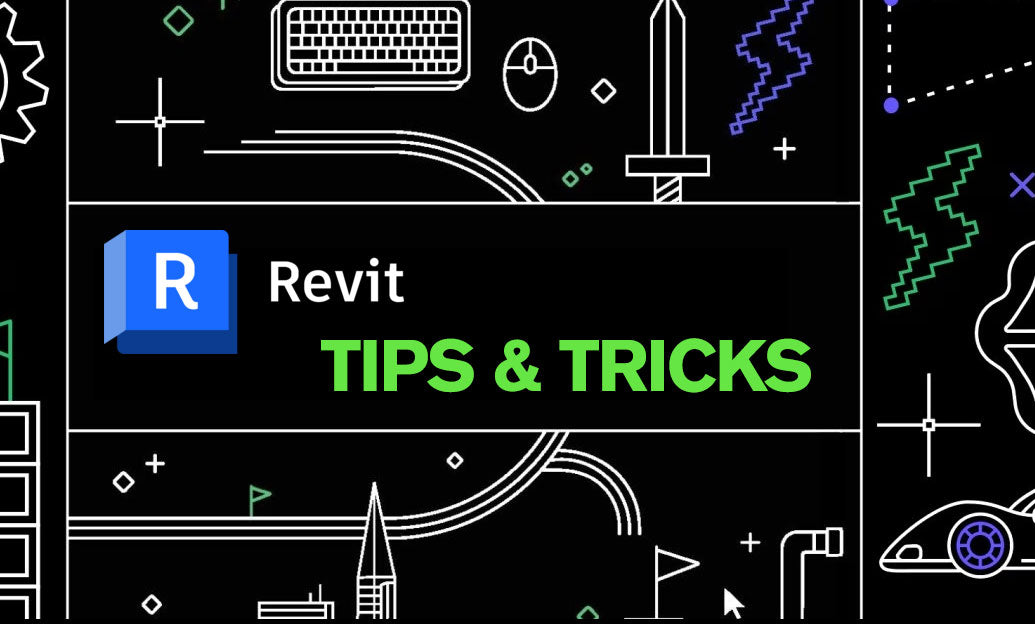
Revit Tip: Best Practices for Efficient Management of Linked Models in Revit
February 22, 2025 2 min read
Read More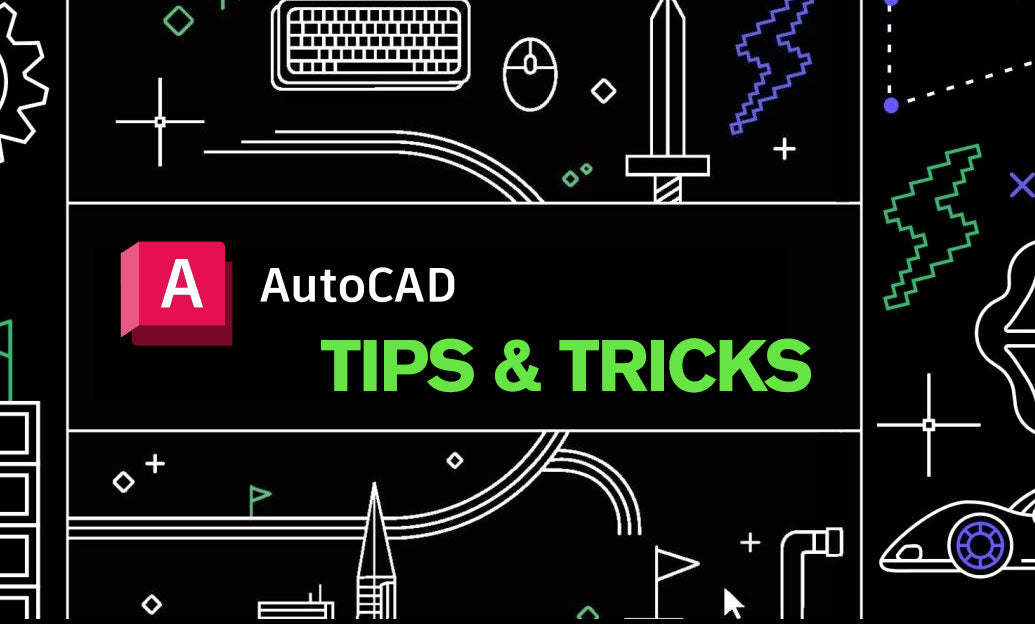
AutoCAD Tip: Enhance AutoCAD Integration with Plot to EMF for Superior Office Compatibility
February 22, 2025 2 min read
Read MoreSubscribe
Sign up to get the latest on sales, new releases and more …


