Your Cart is Empty
Customer Testimonials
-
"Great customer service. The folks at Novedge were super helpful in navigating a somewhat complicated order including software upgrades and serial numbers in various stages of inactivity. They were friendly and helpful throughout the process.."
Ruben Ruckmark
"Quick & very helpful. We have been using Novedge for years and are very happy with their quick service when we need to make a purchase and excellent support resolving any issues."
Will Woodson
"Scott is the best. He reminds me about subscriptions dates, guides me in the correct direction for updates. He always responds promptly to me. He is literally the reason I continue to work with Novedge and will do so in the future."
Edward Mchugh
"Calvin Lok is “the man”. After my purchase of Sketchup 2021, he called me and provided step-by-step instructions to ease me through difficulties I was having with the setup of my new software."
Mike Borzage
Cinema 4D Tip: Techniques for Crafting Realistic Walk Cycles in Cinema 4D
February 22, 2025 2 min read

Creating a character walk cycle is a fundamental animation skill that brings your 3D characters to life in Cinema 4D. Here's how you can craft a smooth and realistic walk cycle:
- Set Up Your Character Rig Properly:
- Ensure your character model is fully rigged with joints and controllers for all movable parts.
- Use the Joint Tool to create a skeletal structure.
- Apply the Weight Tool to assign weight maps for smooth deformations.
- Implement Inverse Kinematics (IK) for limbs to simplify movement.
- Establish Key Poses:
- Identify the four main poses: Contact, Down, Passing, and Up.
- Set keyframes for each pose at appropriate frames (e.g., every 4-6 frames).
- Use the Motion Clips feature to organize and adjust poses.
- Refine Timing and Spacing:
- Adjust the timing in the Timeline to ensure a natural pace.
- Use the F-Curve Editor to fine-tune motion curves.
- Loop the animation to check for consistency and flow.
- Animate Body Mechanics:
- Add hip movements to reflect weight shifting.
- Animate the spine and shoulders for realistic motion.
- Ensure the arms swing naturally opposite to the legs.
- Adjust feet for proper heel strike and toe roll.
- Incorporate Secondary Motion:
- Add subtle head movements to convey balance and momentum.
- Include finger and hand animations for added realism.
- Animate clothing or accessories if applicable.
- Polish the Animation:
- Review the walk cycle from different angles to catch any issues.
- Smooth out any jerky movements using the F-Curve Editor.
- Use the Layer System to make non-destructive adjustments.
- Create a Seamless Loop:
- Ensure the first and last frames match perfectly for looping.
- Use the Motion Clip system to blend cycles seamlessly.
- Test the loop by letting it play repeatedly to spot any hiccups.
- Apply Root Motion:
- Move the character forward in space to simulate actual walking.
- Adjust the root controller to match the stride length.
- Ensure the feet maintain proper contact with the ground.
- Save and Reuse:
- Save your walk cycle as an Animation Preset for future projects.
- Consider creating variations for different speeds or moods.
- Organize your animations in the Content Browser for easy access.
By following these steps, you can create a convincing walk cycle that enhances the believability of your character animations. For more advanced techniques and resources, explore Cinema 4D products available at NOVEDGE.
Happy animating!
You can find all the Cinema 4D products on the NOVEDGE web site at this page.
Also in Design News

ZBrush Tip: Mastering the Inflate Balloon Technique for Enhanced Organic Volume in ZBrush Models
February 23, 2025 2 min read
Read More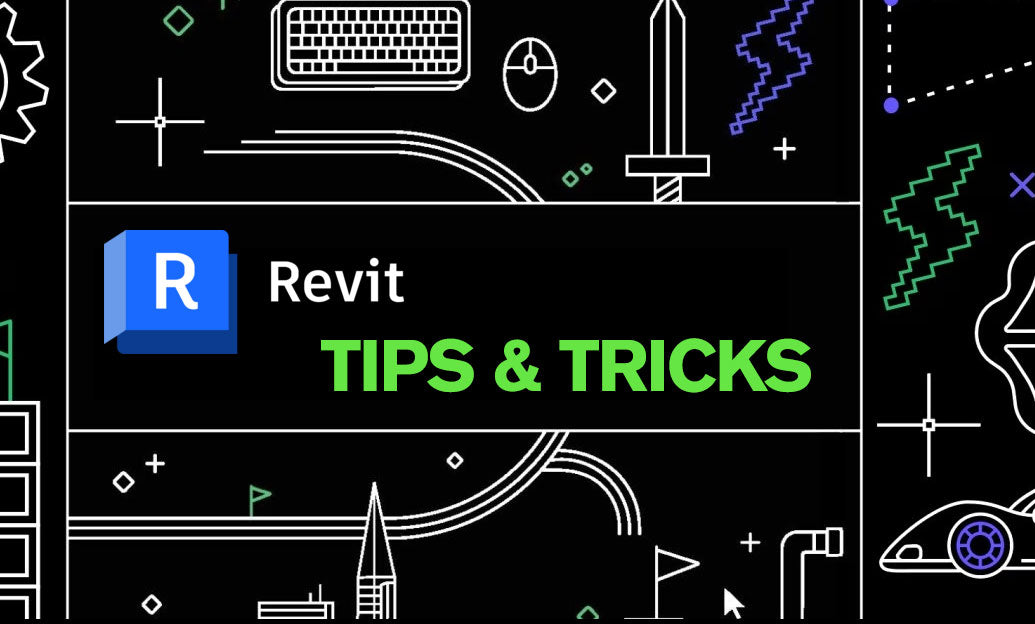
Revit Tip: Enhance Precision and Clarity with Revit Linework Tools: Key Tips and Best Practices
February 23, 2025 2 min read
Read More
AutoCAD Tip: Enhance AutoCAD Drawings with Custom Annotation Techniques
February 23, 2025 2 min read
Read MoreSubscribe
Sign up to get the latest on sales, new releases and more …


