Your Cart is Empty
Customer Testimonials
-
"Great customer service. The folks at Novedge were super helpful in navigating a somewhat complicated order including software upgrades and serial numbers in various stages of inactivity. They were friendly and helpful throughout the process.."
Ruben Ruckmark
"Quick & very helpful. We have been using Novedge for years and are very happy with their quick service when we need to make a purchase and excellent support resolving any issues."
Will Woodson
"Scott is the best. He reminds me about subscriptions dates, guides me in the correct direction for updates. He always responds promptly to me. He is literally the reason I continue to work with Novedge and will do so in the future."
Edward Mchugh
"Calvin Lok is “the man”. After my purchase of Sketchup 2021, he called me and provided step-by-step instructions to ease me through difficulties I was having with the setup of my new software."
Mike Borzage
Revit Tip: Maximize Efficiency in Revit with Mastery of the View Control Bar
April 02, 2025 2 min read
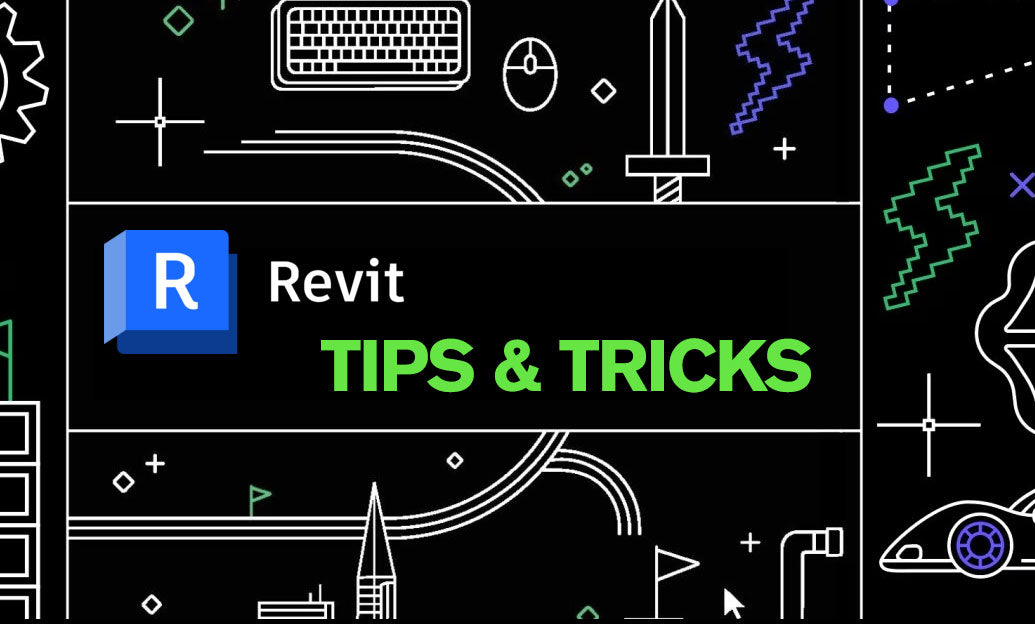
Enhancing your workflow in Revit starts with mastering the View Control Bar. This essential tool provides quick access to various view settings, allowing you to customize your view efficiently.
- Visibility/Graphics: Quickly toggle the visibility of different categories in your view. Use the Visibility/Graphics tool from NOVEDGE to fine-tune your display settings for better focus and clarity.
- Detail Level: Adjust the detail level to control the complexity of the elements displayed. Whether you need a coarse overview or fine details, the View Control Bar makes it easy to switch between levels.
- Scale: Change the view scale on the fly to suit your current task. Maintaining the correct scale ensures that your drawings are accurate and professional.
- Visual Styles: Enhance your presentations by switching between different visual styles such as Wireframe, Hidden Line, Shaded, and Realistic. Each style offers a unique perspective of your model.
- Graphic Display Options: Access advanced graphic settings to control shadows, sunlight, and other visual effects. Optimize your views for both design and presentation purposes.
- Orientation and Position: Utilize tools to adjust the orientation and position of your view. This is particularly useful for creating multiple views from a single model.
- Section Box: Isolate specific parts of your model by enabling the Section Box. This allows for focused detailing without the distraction of unnecessary elements.
- View Range: Control the vertical visibility of elements within your view. Adjusting the view range helps in managing what is visible above and below certain levels.
- Annotations: Manage annotations directly from the View Control Bar. This includes toggling annotation categories on and off to keep your views clean and readable.
- Customization: Tailor the View Control Bar to your workflow by customizing tool access. Streamline your interface to include only the tools you frequently use.
By leveraging the full capabilities of the View Control Bar, you can significantly improve your efficiency and the quality of your projects in Revit. For more advanced tips and comprehensive tutorials, visit NOVEDGE and take your Revit skills to the next level.
You can find all the Revit products on the NOVEDGE web site at this page.
Also in Design News
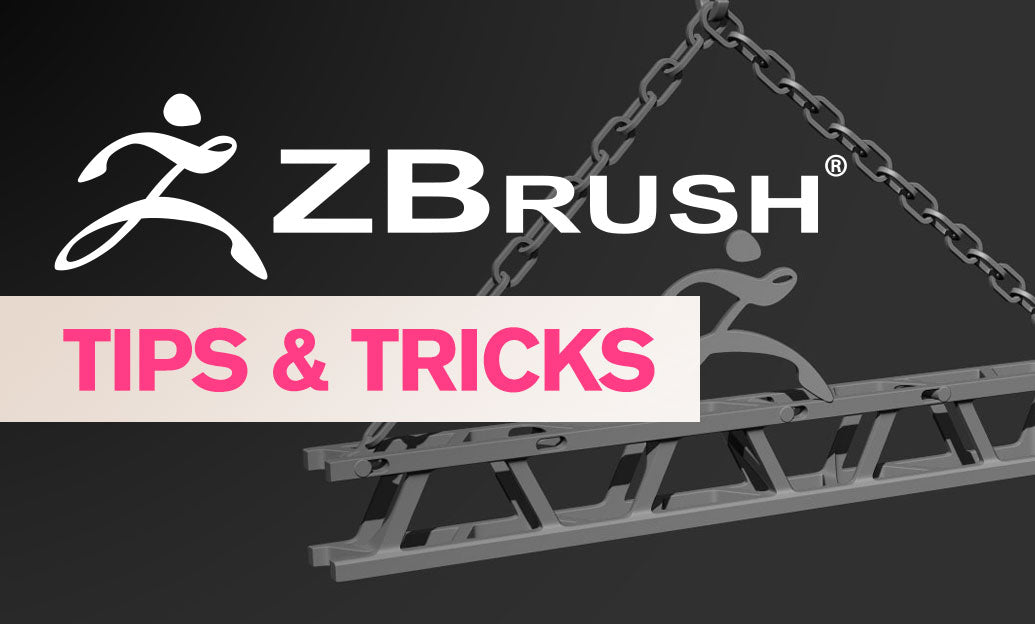
ZBrush Tip: Mastering ZBrush Rotation Tool for Precise Model Adjustments
April 03, 2025 2 min read
Read More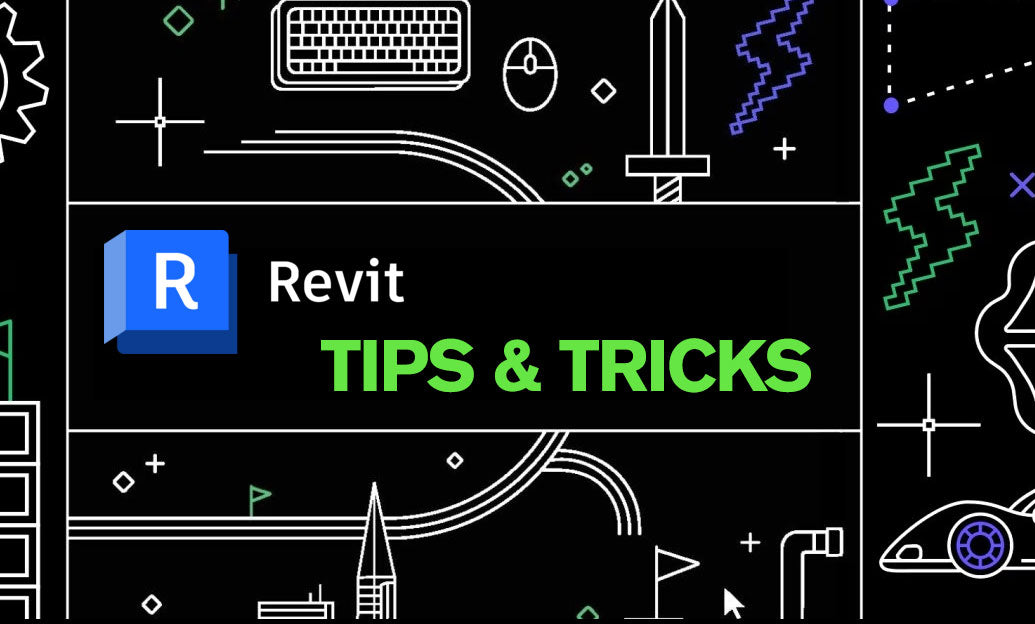
Revit Tip: Enhance Energy Efficiency with Revit Solar Analysis Tools
April 03, 2025 2 min read
Read More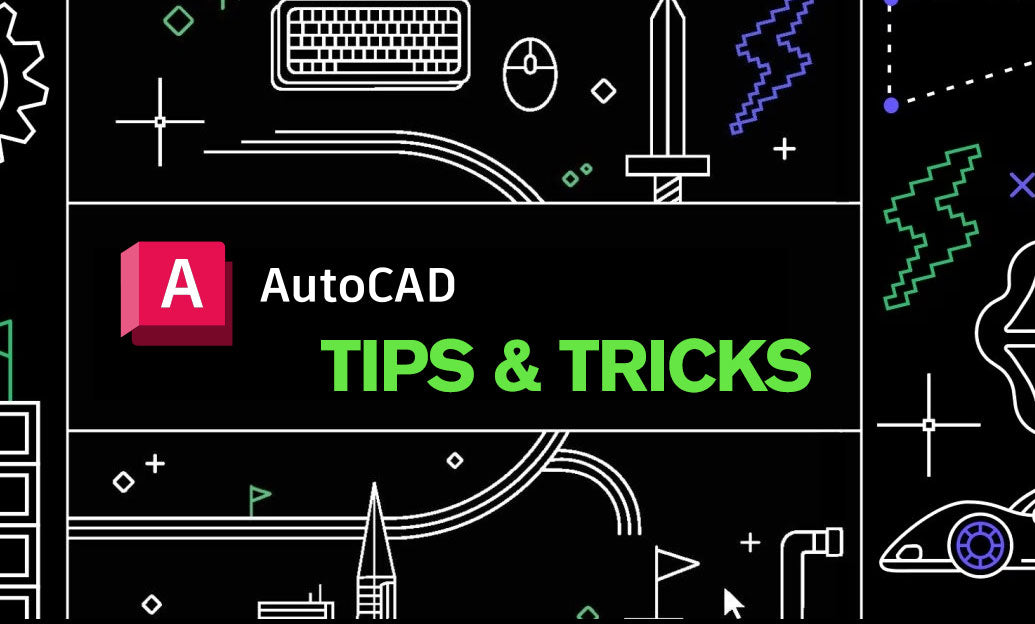
AutoCAD Tip: Optimizing AutoCAD Workflow with Effective Use of Drawing Properties
April 03, 2025 2 min read
Read MoreSubscribe
Sign up to get the latest on sales, new releases and more …


