Your Cart is Empty
Customer Testimonials
-
"Great customer service. The folks at Novedge were super helpful in navigating a somewhat complicated order including software upgrades and serial numbers in various stages of inactivity. They were friendly and helpful throughout the process.."
Ruben Ruckmark
"Quick & very helpful. We have been using Novedge for years and are very happy with their quick service when we need to make a purchase and excellent support resolving any issues."
Will Woodson
"Scott is the best. He reminds me about subscriptions dates, guides me in the correct direction for updates. He always responds promptly to me. He is literally the reason I continue to work with Novedge and will do so in the future."
Edward Mchugh
"Calvin Lok is “the man”. After my purchase of Sketchup 2021, he called me and provided step-by-step instructions to ease me through difficulties I was having with the setup of my new software."
Mike Borzage
Revit Tip: Optimizing Revit Sheet Setup for Enhanced Workflow Efficiency
November 23, 2024 2 min read

In the world of architectural and construction design, effective documentation is crucial, and setting up sheets in Revit efficiently can make a significant difference in your workflow. Here are some tips to streamline your sheet setup process in Revit:
- Understand the Sheet Composition: Start by understanding the elements that make up a sheet in Revit, including title blocks, views, schedules, and annotations. You should have a clear idea of the standard layout you want to achieve.
- Use Title Block Families: Customize title block families to include essential information such as project details, sheet numbers, and revision history. This ensures uniformity across all sheets in your project.
- Automate Sheet Numbering: Utilize Revit's parameter functions to automate sheet numbering. This saves time and minimizes errors when adding new sheets to your project.
- Leverage View Templates: Assign view templates to your views before placing them on sheets. This ensures consistency in view display settings and reduces the need for manual adjustments.
- Utilize Guide Grids: Guide grids help in aligning views consistently across multiple sheets. They are particularly useful when dealing with large sets of drawings where alignment of views is crucial.
- Batch Create Sheets: For larger projects, create multiple sheets at once using Revit's batch sheet creation feature. This can be a time-saver, especially when dealing with repetitive tasks.
- Use Sheet Lists: Create sheet lists (schedules) to manage and organize sheets efficiently. Sheet lists can be used to track sheet status, revisions, and other essential metadata.
- Integrate with Cloud Services: Consider integrating Revit with cloud collaboration tools, like Autodesk BIM 360, to enhance team collaboration and manage sheet workflows seamlessly.
By implementing these tips, you can simplify your Revit sheet setup process, saving time and ensuring a higher degree of accuracy and consistency across your documentation.
For more professional insights and resources on Revit, make sure to check out NOVEDGE. Their extensive collection of tools and expert advice can further enhance your Revit experience.
You can find all the Revit products on the NOVEDGE web site at this page.
Also in Design News

Seamless Integration of Additive Manufacturing Within CAD Systems: Enhancing Design Flexibility and Workflow Efficiency
November 24, 2024 8 min read
Read More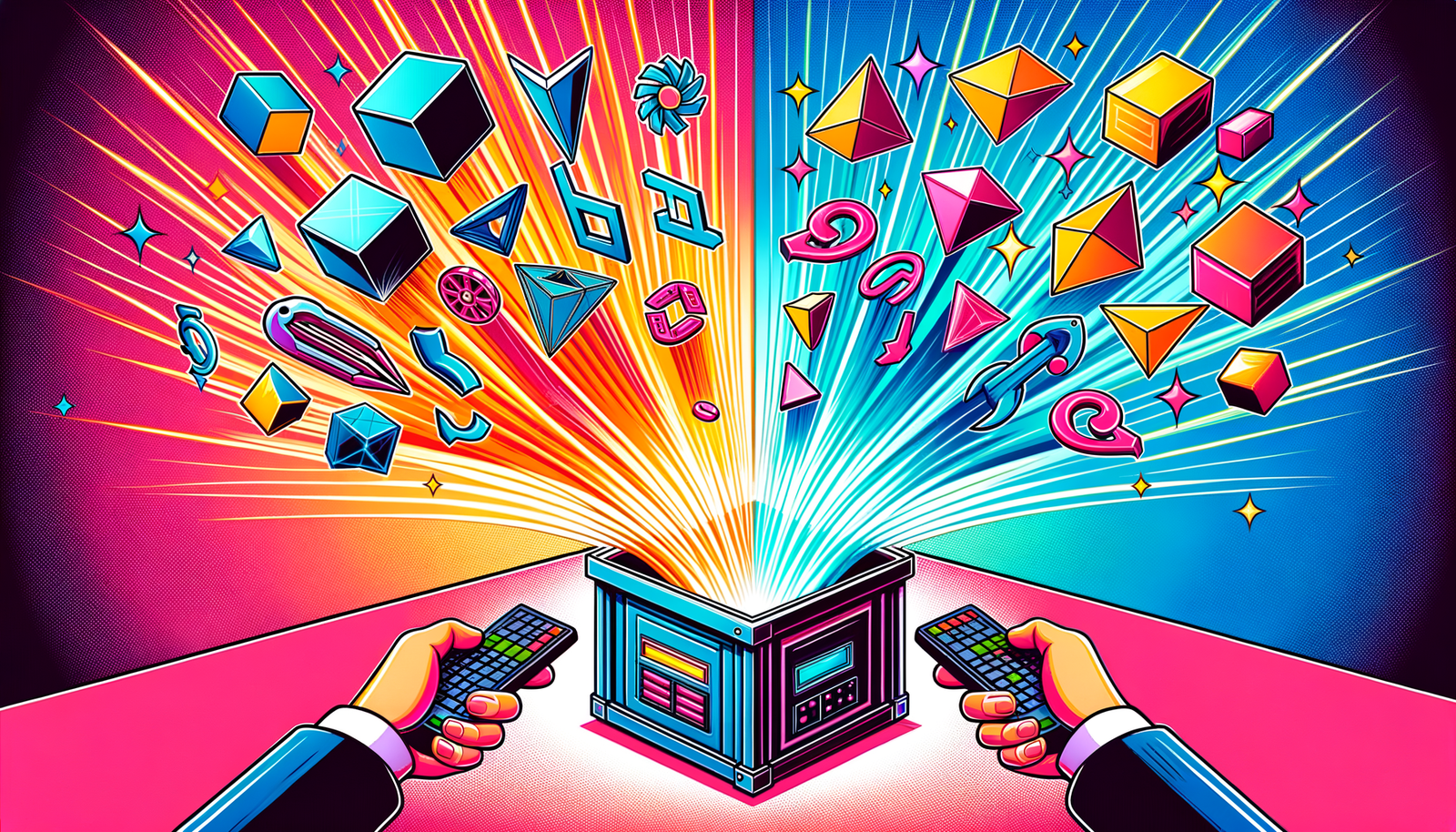
Design Software History: Bi-directional Associativity: Revolutionizing CAD with Seamless Synchronization and Parametric Modeling
November 24, 2024 4 min read
Read More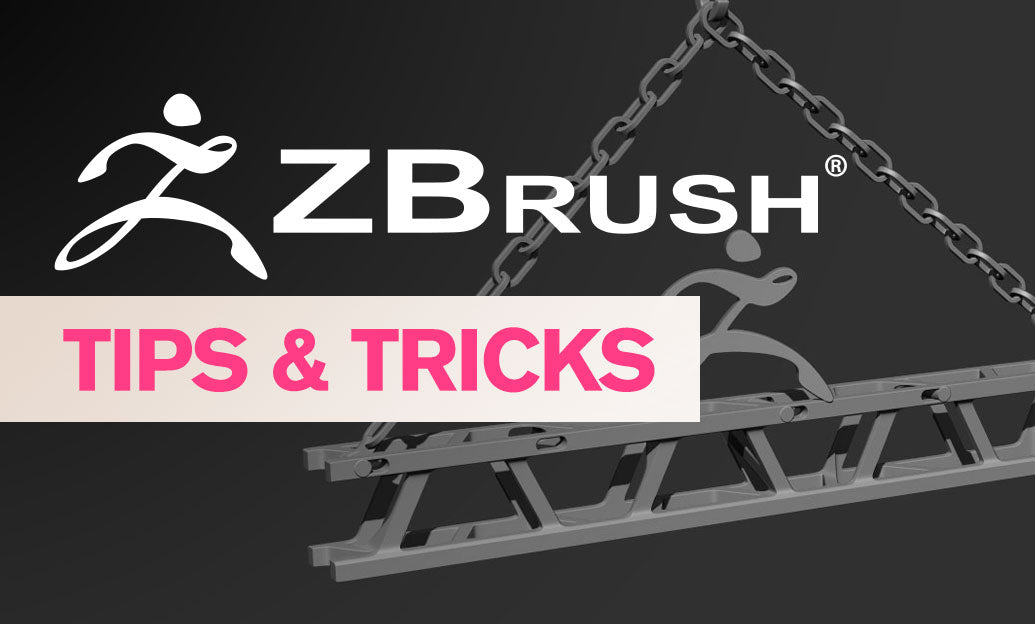
ZBrush Tip: Enhance Your Sculpting with Advanced ZBrush Brush Customization Techniques
November 23, 2024 2 min read
Read MoreSubscribe
Sign up to get the latest on sales, new releases and more …


